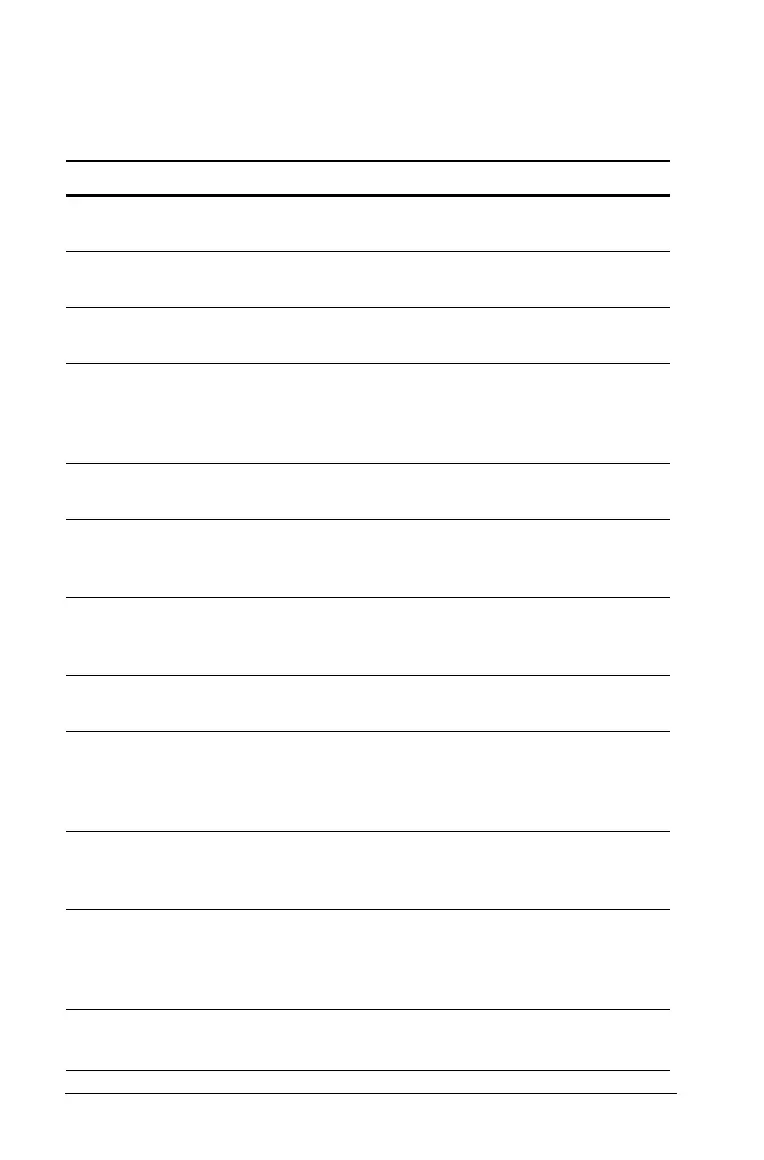238 Using Lists & Spreadsheet
Statistics Input Descriptions
The following table describes the different inputs used in List &
Spreadsheet wizards.
Input Description
m
0
Hypothesized value of the population mean that
you are testing.
s The known population standard deviation; must be
a real number > 0.
List
The name of the list containing the data you are
testing.
Frequency List
The name of the list containing the frequency
values for the data in
List. Default=1. All elements
must be integers | 0. The frequency values can also
be typed as a list, in the format {1, 1, 3, 2}.
v,
Sx, n Summary statistics (mean, standard deviation, and
sample size) for the one-sample tests and intervals.
s
1 The known population standard deviation from the
first population for the two-sample tests and
intervals. Must be a real number > 0.
s2 The known population standard deviation from the
second population for the two-sample tests and
intervals. Must be a real number > 0.
List 1, List 2 The names of the lists containing the data you are
testing for the two-sample tests and intervals.
Frequency 1
Frequency 2
The names of the lists containing the frequencies
for the data in
List 1 and List 2 for the two-sample
tests and intervals. Defaults=1. All elements must be
integers | 0.
v
1, Sx1, n1, v2,
Sx2, n2
Summary statistics (mean, standard deviation, and
sample size) for sample one and sample two in two-
sample tests and intervals.
Pooled
Specifies whether variances are to be pooled for
2-SampTTest and 2-SampTInt. No instructs the
TI-Nspire not to pool the variances. Yes instructs the
TI-Nspire to pool the variances.
p
0
The expected sample proportion for 1-PropZTest.
Must be a real number, such that 0 < p
0
<1.
