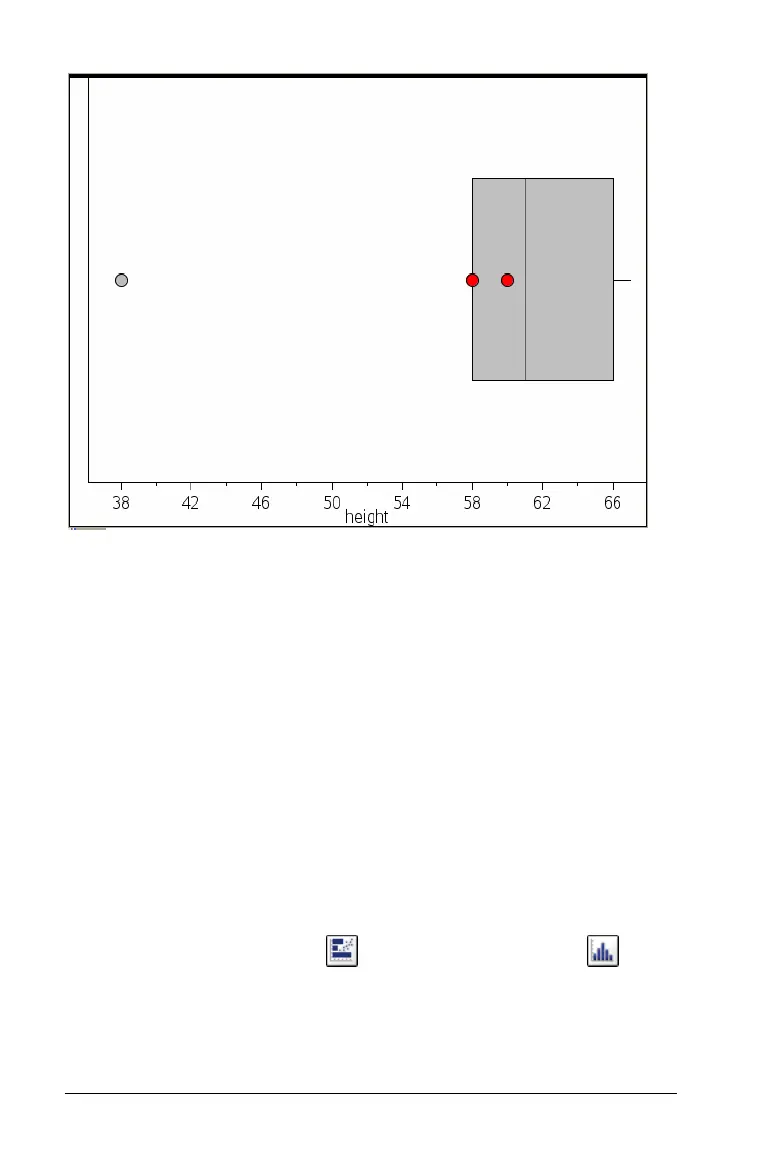264 Using Data & Statistics
Note: If there are no points outside of 1.5 * Interquartile Range, there
may appear to be no change in the whisker display.
Histograms
A histogram plots one-variable data. Histograms depict the distribution
of data.
The number of bins displayed depends upon the number of data points
and the distribution of these points. You can adjust the bins’ width and
number by dragging the side of one bin in the work area.
A value that occurs on the edge of a bin is counted in the bin to the right.
Each bin width can be adjusted by clicking and dragging the side of the
bin.
Creating a histogram
1. Select the data you want to plot as a histogram.
2. From the Plot Types menu , select the Histogram tool .
3. The histogram plots on the Data & Statistics work area.
