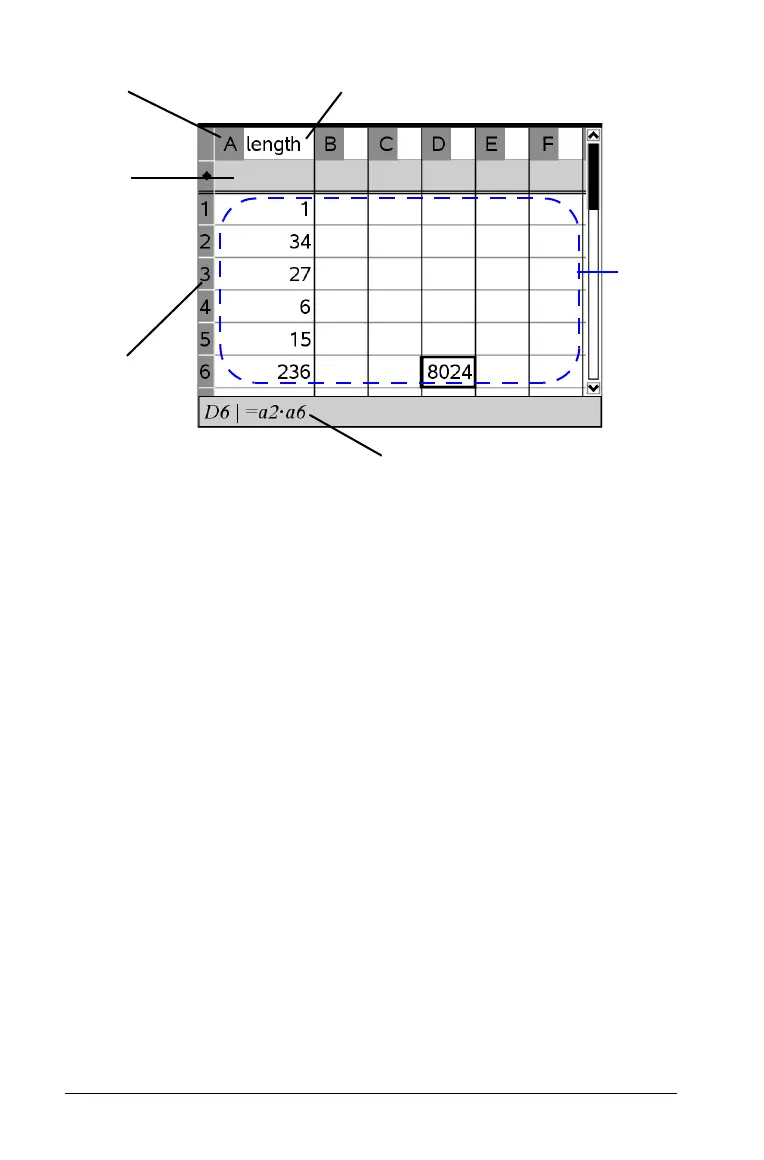176 Using Lists & Spreadsheet
À Column reference
Á Header or formula row
 Row reference
à Column/list name
Ä Cells
Å Entry line
Inserting a cell range into a formula
The Select Range feature lets you insert a cell range (such as a1:b3) into a
formula by selecting the range instead of typing cell addresses into an
argument.
Suppose you want to calculate the mean of a range of cells.
1. Type “
=mean(“ in the cell that will contain the result.
Ä
À
Â
Á
Ã
Å
