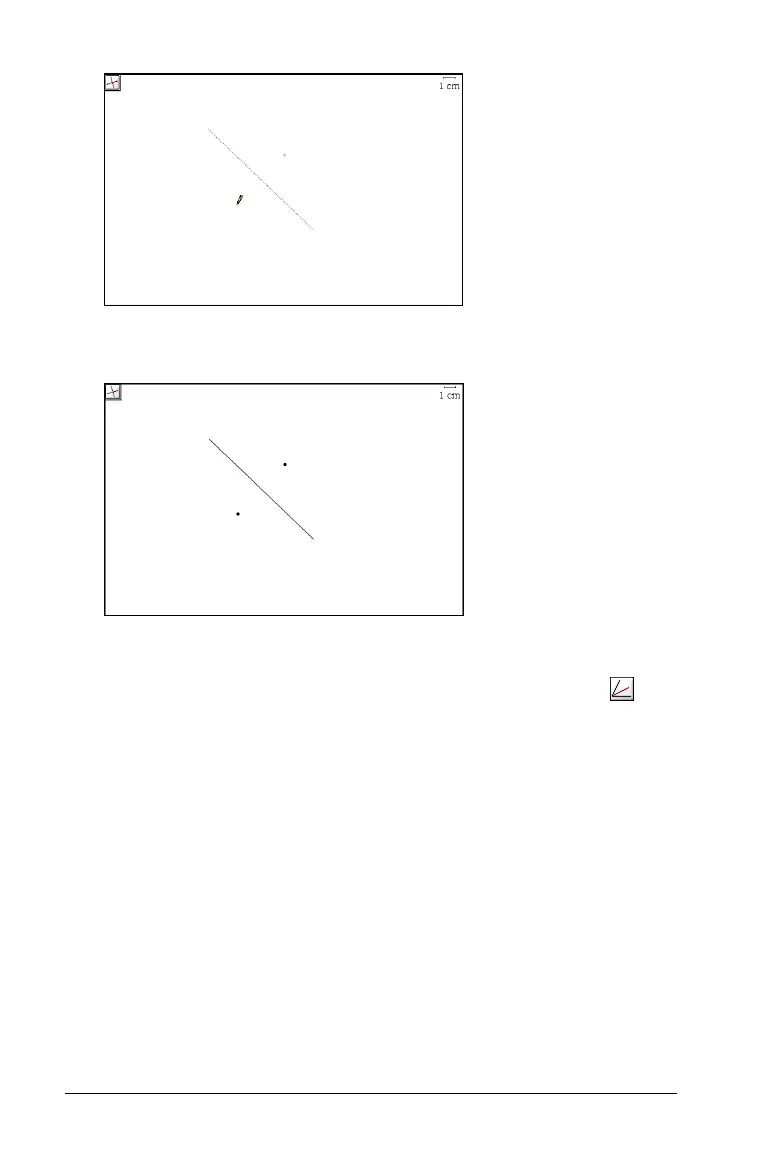160 Using Graphs & Geometry
3. Click a second time to define the other end of the implied segment
and anchor the segment and bisector.
Bisecting an angle
1. From the Construction menu, select the Angle Bisector tool ( ).
2. If a triangle or other angle already exists on the work area, click once
on one side of the desired angle.
3. Click once on the vertex.
4. Click once on the second side of the angle.
The bisector is anchored on the work area.
