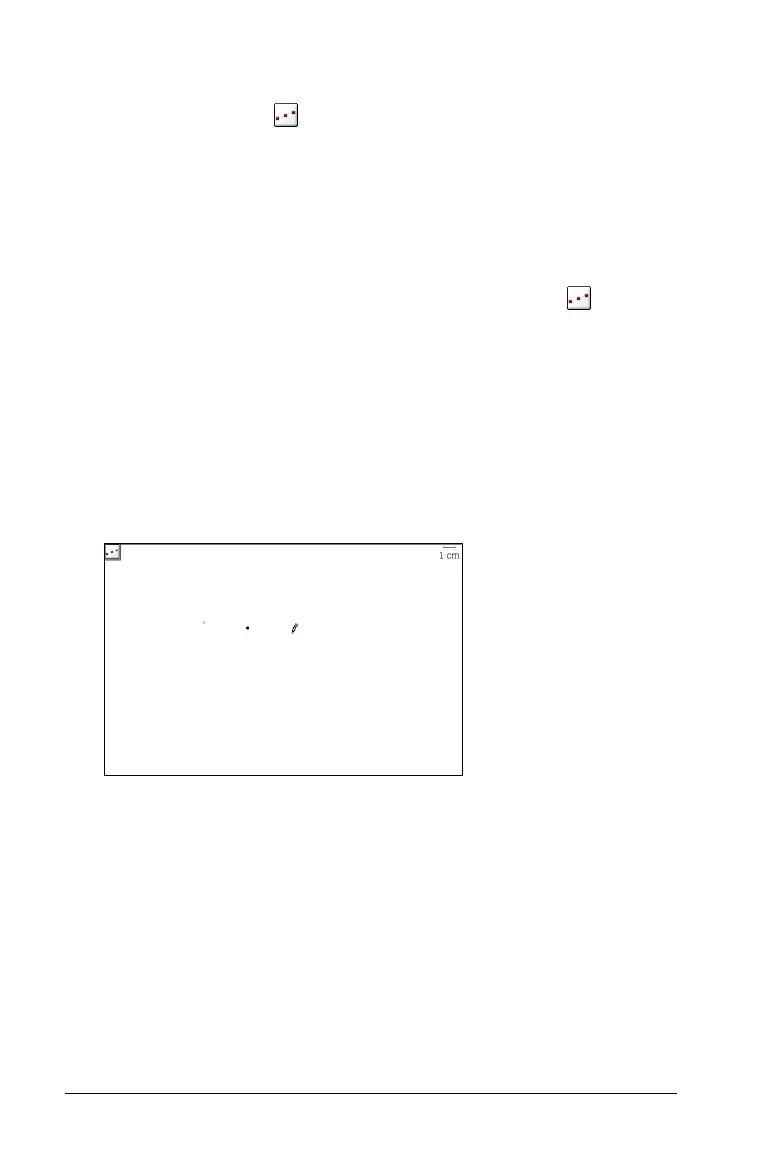122 Using Graphs & Geometry
Creating a line segment with defined midpoint
With the Midpoint tool ( ), you can define a midpoint:
• on an existing line segment,
• between two specified points on a line,
• between two points on a page as you create the points. The
midpoint is located and identified between the points. When the
second point is selected, the midpoint is also created on the page.
1. From the Construction menu, select the Midpoint tool ( ).
2. Click at the location to start the segment.
As you move the cursor on the work area, a second end point
appears. In between the starting point and this end point, you will
see the midpoint.
3. You can move the segment in any direction until you click on the
work area a second time.
With the second click, the segment is anchored and the midpoint
remains identified.
4. If you are defining the midpoint of a segment or a segment on a
line, click at the first endpoint of the segment.
5. As you move the cursor along the segment or line, a second
endpoint and the midpoint appears.
6. Click at the second endpoint to define the segment and anchor the
midpoint.
Midpoint defined
between two points.
