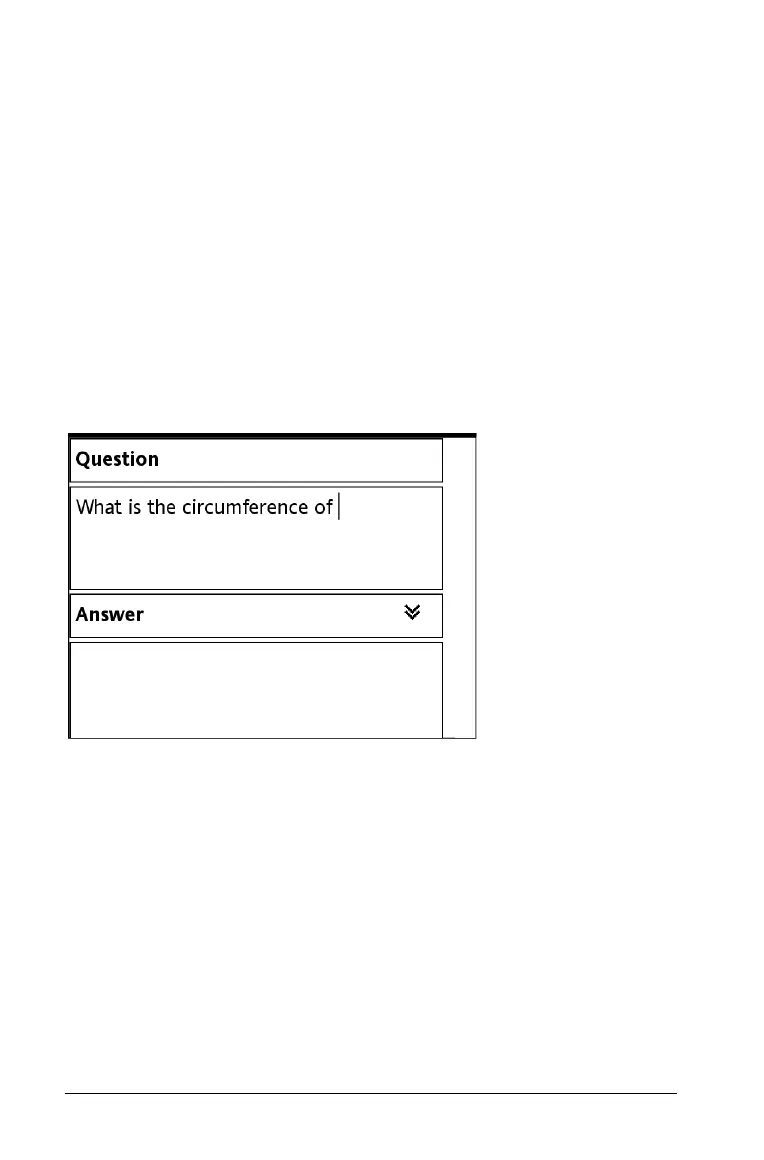306 Using Notes
• Q&A for questions and answers, with the answer shown or hidden
• Proof for an outline structure containing statements and reasons
• Default for open-formatted text entry
Applying a Notes template
1. On the Templates menu, select the specific template to apply.
Using the Q&A Template
Use the Q&A template to create questions and answers. You have the
option to show or hide the answer, so you can create questions for
review and hide the answers. When you use the document as a study aid,
you can verify that your answers are correct.
Press e to move the text cursor between the Question and Answer
areas of the template.
Using the Proof Template
The proof template provides an outline structure for statements and
corresponding reasons.
Press
e to move the text cursor between the Statements and Reasons
areas of the template.
