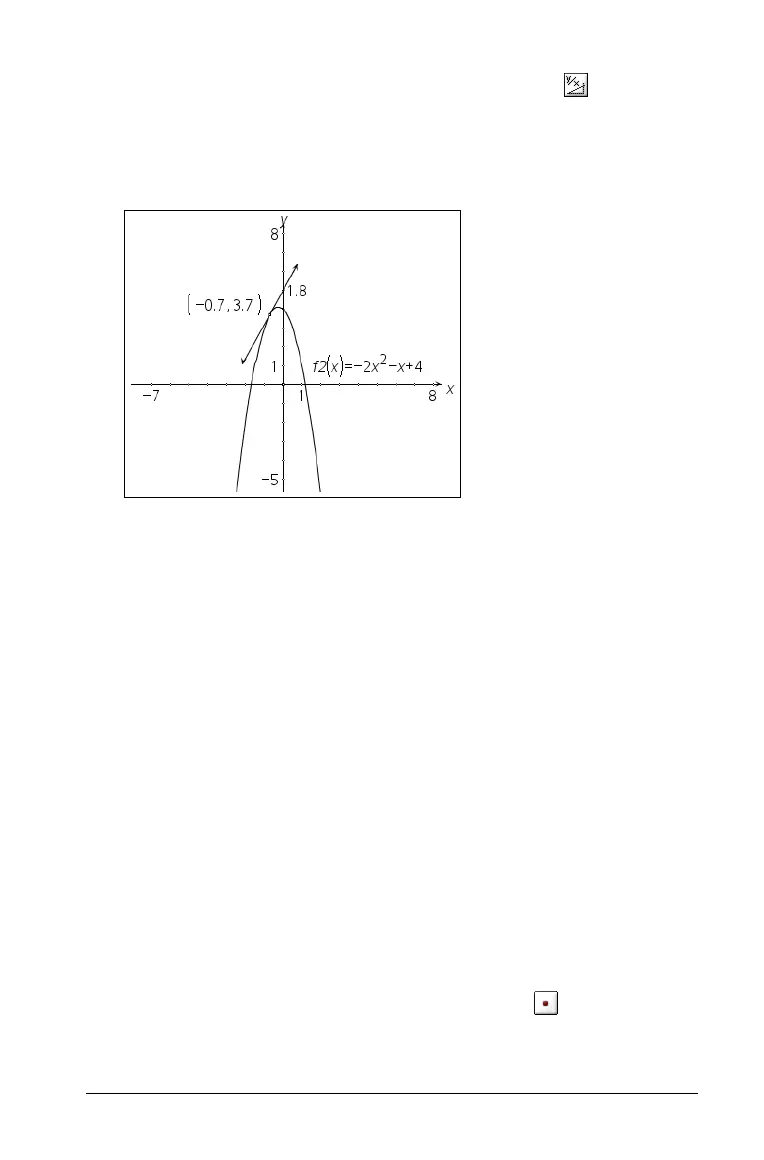Using Graphs & Geometry 151
5. From the Measurement menu, select the Slope tool ( ).
6. Determine the slope at the tangent.
This is the value of the derived function for the selected value of x.
7. Click to anchor the value on the page.
Transformations
You can apply transformations to drawn objects, and some can be
applied to functions. When working with functions, the axes are most
frequently involved and may be required. Object transformations can
occur without the use of axes as a reference point.
The transformations supported by Graphs & Geometry are:
• Symmetry with respect to any point, including the origin
• Reflections with respect to any straight line, including the axes
• Translations along any vector, including vectors on the axes
• Rotations about any point, including the origin, and any angle
• Dilations from any point, including the origin, with any factor
The first step in any transformation is to create an object or the graph of
a function.
Exploring symmetry
1. Create an object or graph a function.
2. Create a point of symmetry using the Point tool ( ).
