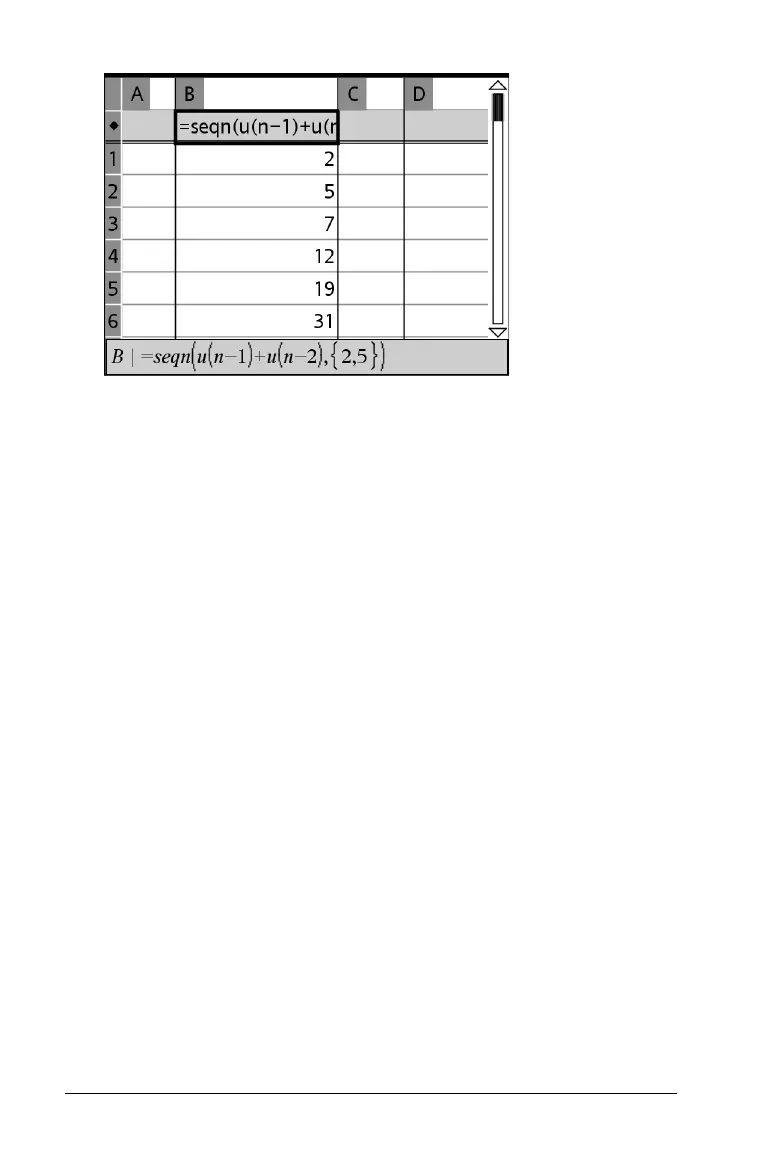198 Using Lists & Spreadsheet
Creating and sharing spreadsheet data as lists
You can define a column as a named list of elements of the same type of
data. After defining a list, you can link to it from Graphs & Geometry,
Calculator, Data & Statistics, and other instances of Lists & Spreadsheet
within the current problem.
Note: Lists & Spreadsheet can display a maximum of 2500 elements in a
list.
Sharing a spreadsheet column as a list variable
You share a column of data by naming it as a list variable.
Note: Avoid defining variables that use the same names as those used
for statistical analysis. In some cases, an error condition could occur.
Variable names used for statistical analysis are listed in the TI-Nspire
Reference Guide, under the
stat.results entry.
Method 1
1. Click the name cell (the white cell at the top) of the column that you
want to share.
