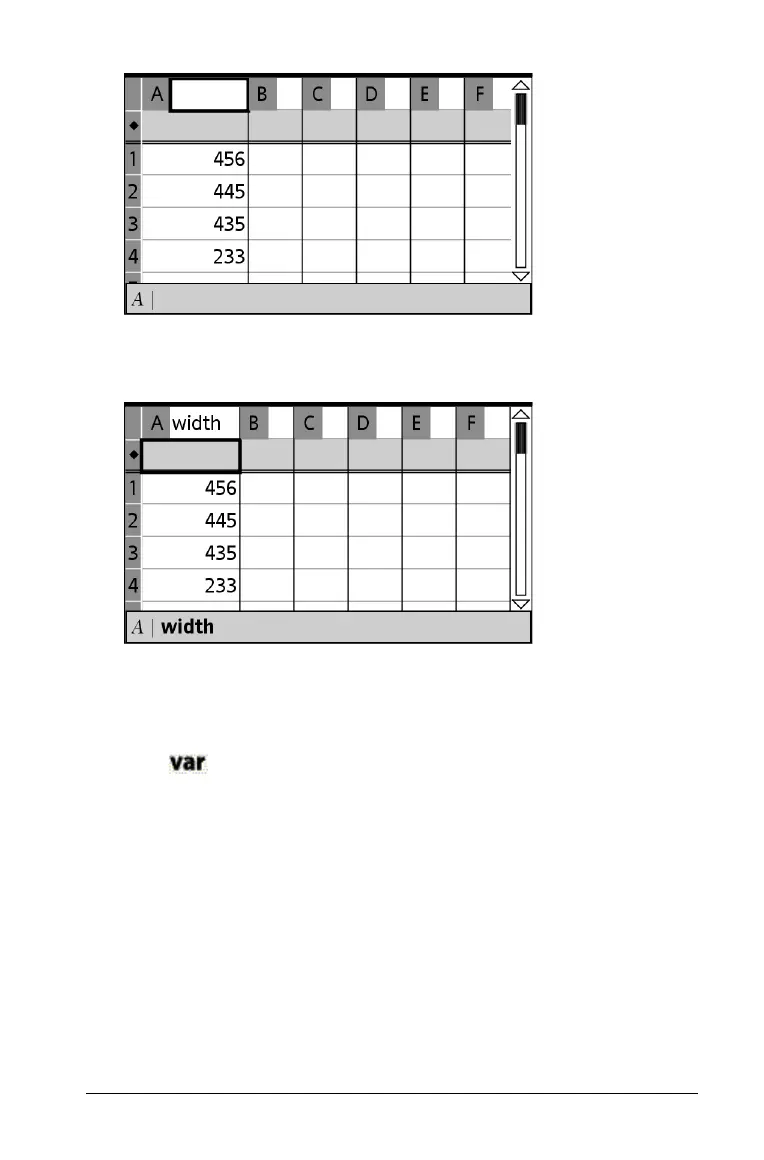Using Lists & Spreadsheet 199
2. Type a name for the shared list. for example, type width.
3. Press Enter.
Method 2
1. Click the header cell (the second cell from the top) of the column
that you want to share.
2. Click on the toolbar, and click Store Var.
An expression is inserted into the formula cell with var as a
placeholder for the list name.
