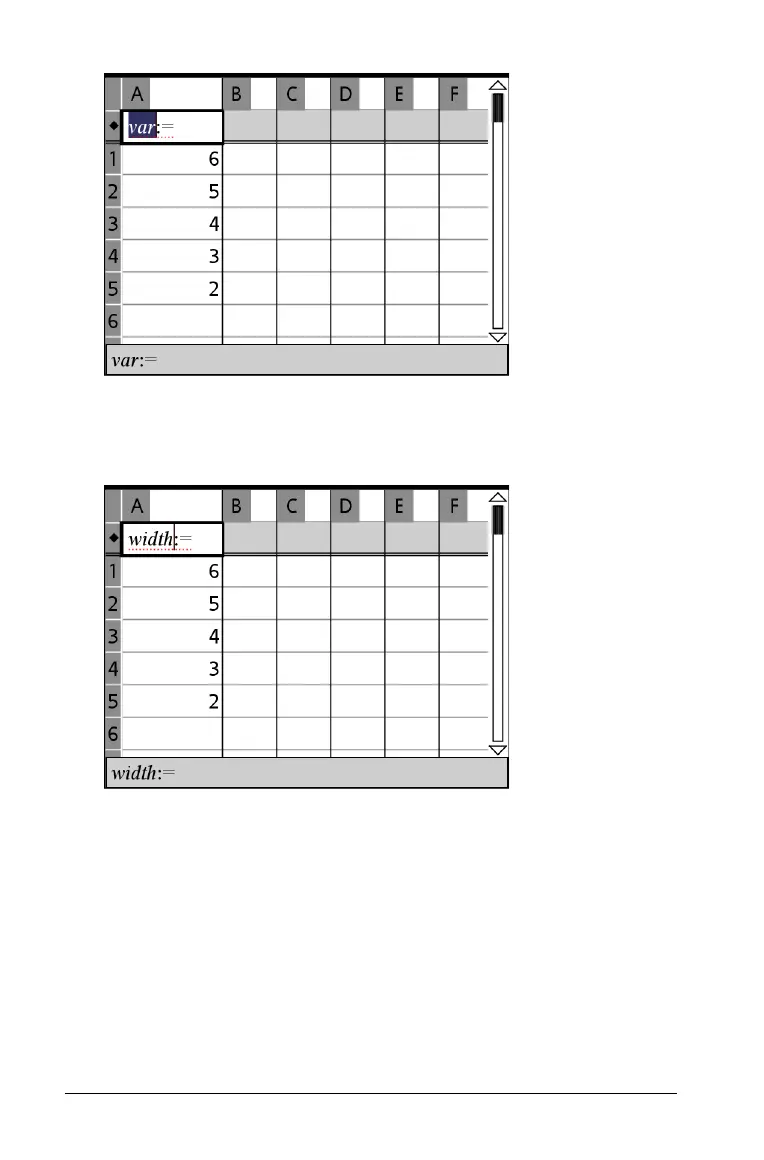200 Using Lists & Spreadsheet
3. Replace the letters “var” with a name for the shared list. For
example, type
width.
The header cell now contains an expression similar to
width:=.
4. Add the formula at the end of the expression. For example,
width:=E[]*3.
5. Press Enter.
The column is now available as a list variable to other TI-Nspire™
applications.
Notes:
• If a variable with the name you specified already exists in the current
problem, Lists & Spreadsheet displays an error message.
• Because a list cannot contain empty elements, any empty cells are
automatically given a value of zero.
