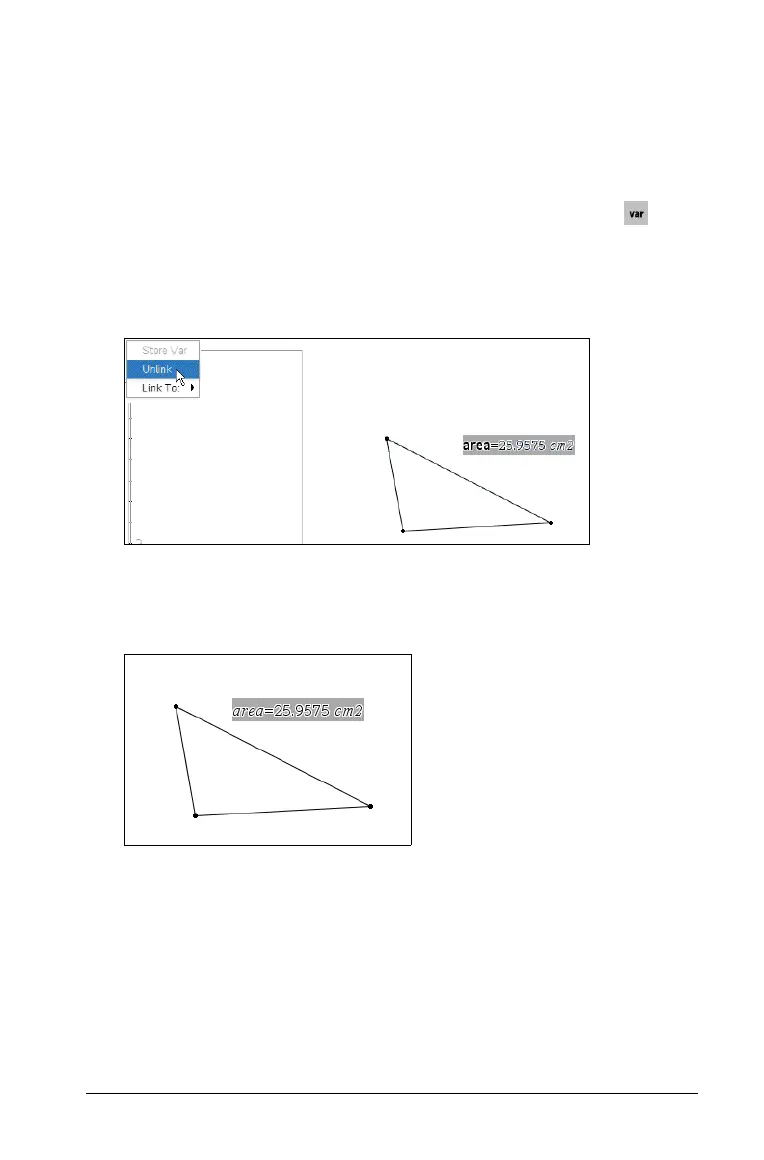Working with Documents 39
Removing a linked variable
To remove a linked variable from a page:
1. Select the linked variable.
2. Do one of the following:
• From the TI-Nspire™ tool bar, select the Variables tool ( ).
• Press
Ctrl + L to display the Variables options.
• Select the Tools Menu and select the Variables option.
The Variables options are displayed.
3. Select
Unlink.
The link is removed from the value, and the value displays without
any bolding.
