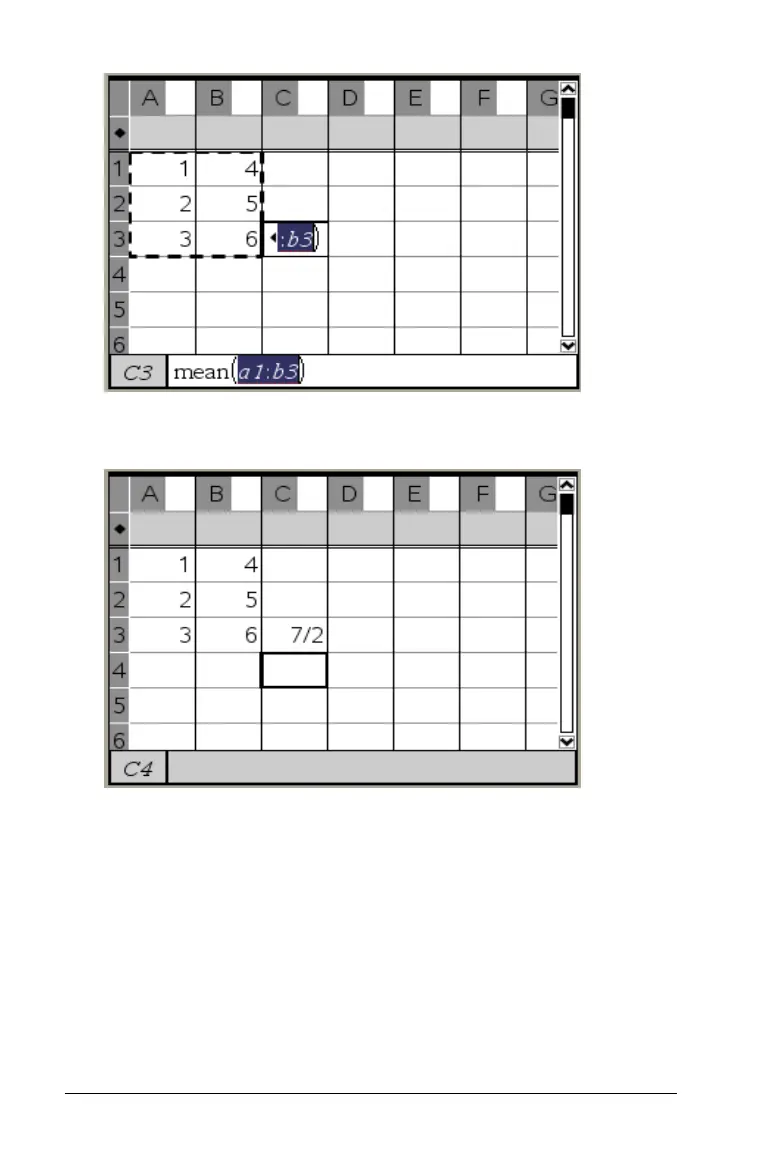178 Using Lists & Spreadsheet
4. Press Enter to complete the formula and evaluate the formula and
display the result.
Methods of entering data
The method you use to enter spreadsheet data depends on the type of
data and your personal preferences. You can use different methods in
combination.
• For numbers and text, type the data on your computer keyboard.
You can type numbers and letters in the cell, or use the entry line to
type characters in the selected cell.
