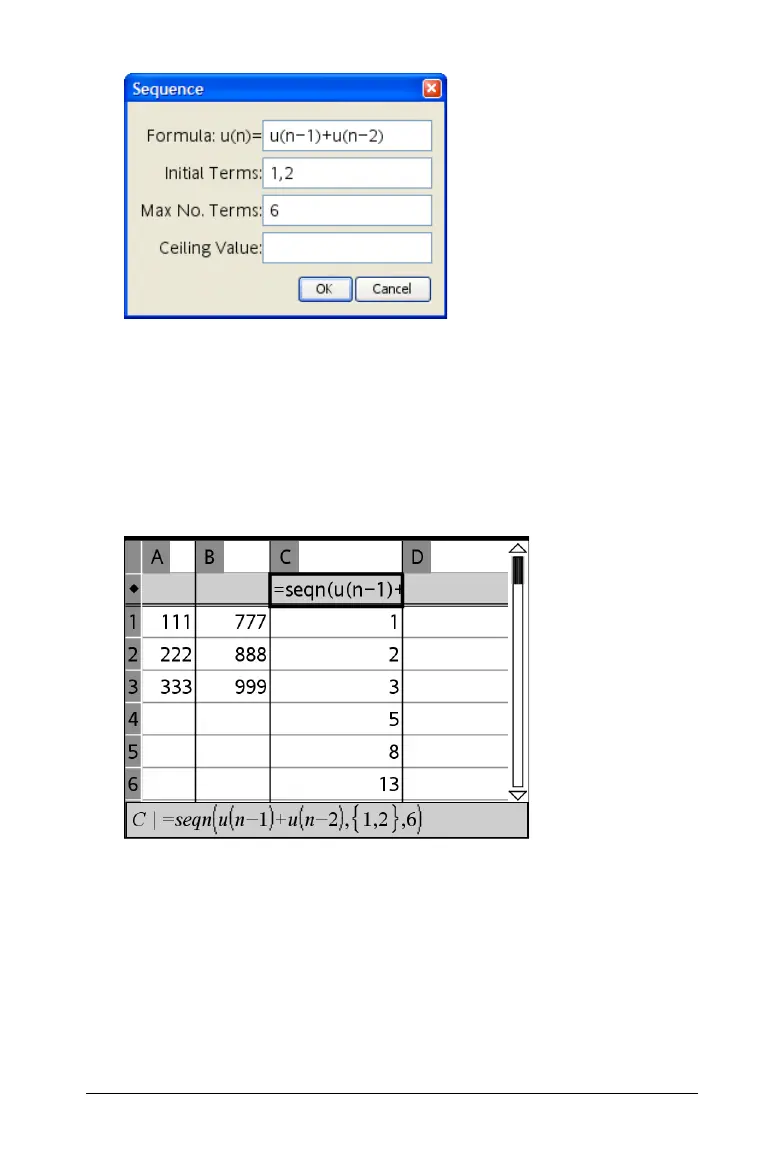Using Lists & Spreadsheet 197
4. Type a maximum value for the sequence, if you want to specify a
maximum.
5. Type a maximum number of values to be generated, if you want to
specify a maximum.
6. Select OK.
Lists & Spreadsheet shows the formula in the header cell and fills the
column with the results.
Note: If you prefer, you can enter a formula for the sequence directly
into the header cell of the column.
For example, enter
=seqn(u(n-1)+u(n-2),{2,5},7,100) to generate a
Fibonacci series that uses 2 and 5 as the first two numbers. This sequence
stops at a maximum value of 100 or a maximum of 7 values, whichever
occurs first.
7. Type the formula in the header cell, and then press
Enter. For
example, enter =seqn(u(n-1)+u(n-2){2,5}) to use 2 and 5 as the
first two numbers.
