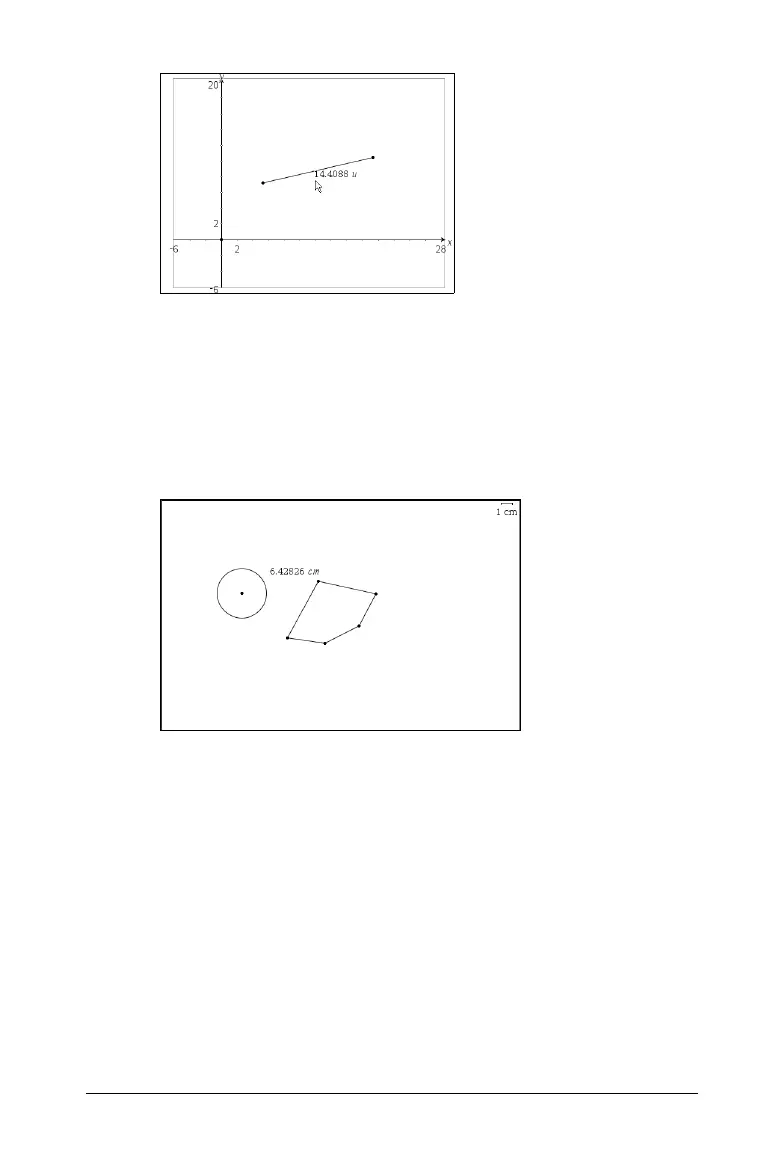Using Graphs & Geometry 141
3. To measure the distance between two points, between a point and a
line, or between a point and a circle:
a) Select the first point.
b) Select the second point or a point on the line or circle.
The selected length blinks.
c) Click or press
Enter to anchor the value on the work area.
4. To measure the length of one side of a triangle, rectangle, or
polygon:
a) Select each endpoint of the segment.
b) Click or press Enter to anchor the value on the work area.
Note: The value that displays when you initially approach the
object (before selecting the endpoints of the side) is the
perimeter of the object, not the length of the one side.
The measurement remains visible and close to the measured objects even
if you move one or both of the objects or measurement points. If you
move an object or point, the measurement updates to reflect the new
distance.
In this example,
length is measured
from the center of the
circle to the upper left
vertex of the polygon.
