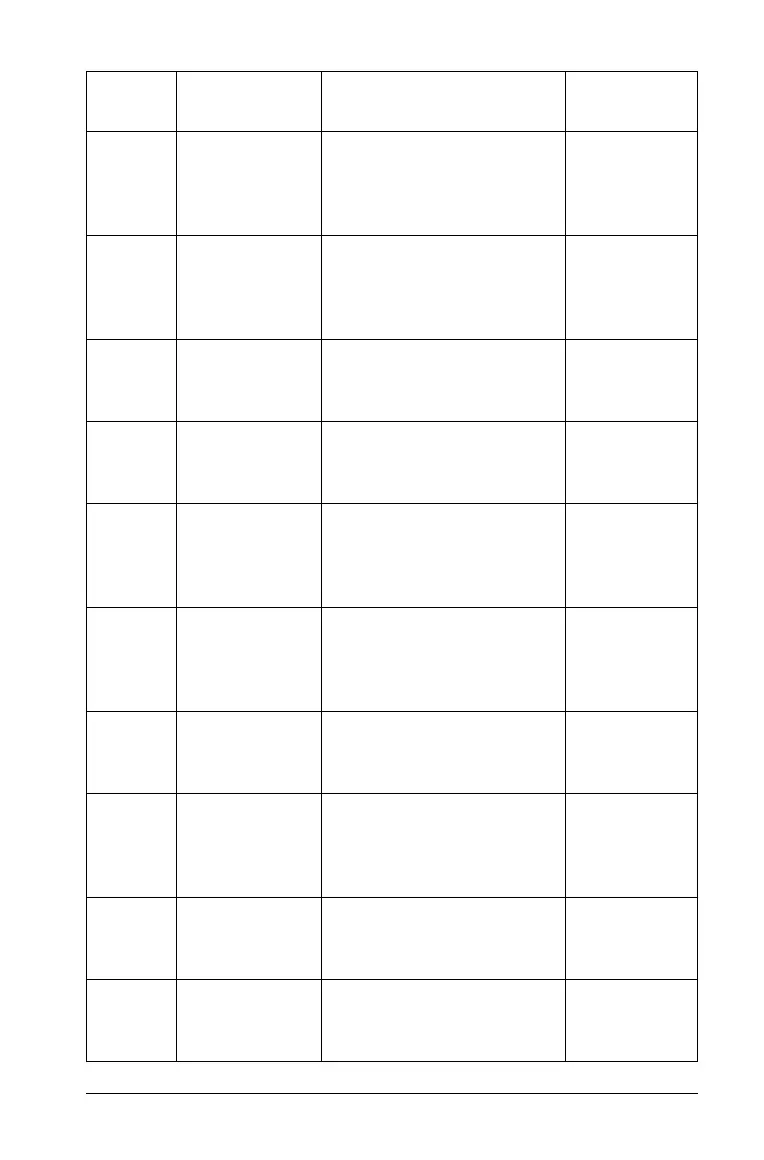Getting Started 5
Exit Closes all applications and
prompts to save the
currently active
document.
Alt + F4
Edit Undo Removes your latest
action and displays the
work area as it was before
the action.
Ctrl + Z; tool
icon
Redo Re-applies the latest
action that the Undo
command removed.
Ctrl + Y; tool
icon
Cut Removes a selected
portion of information
from the work area.
Ctrl + X; tool
bar icon
Copy Makes a copy of a
selected portion of the
information in the work
area.
Ctrl + C; tool
bar icon
Paste Inserts information, either
cut or copied, at a
designated location in the
work area.
Ctrl + V; tool
bar icon
Delete Removes the selected
application from the
current page.
Tool Bar icon
Select
Application
Selects the application
(border is highlighted to
indicate that the
application is selected)
Ctrl + K
Swap
Application
Swaps the location of the
selected application with
the current application.
View Layout 8 Enables you to select one
of eight layouts for your
page.
Application
Tool Bar
Menu
Menu
Name
Menu
Option Purpose
Shortcut;
Alternate
