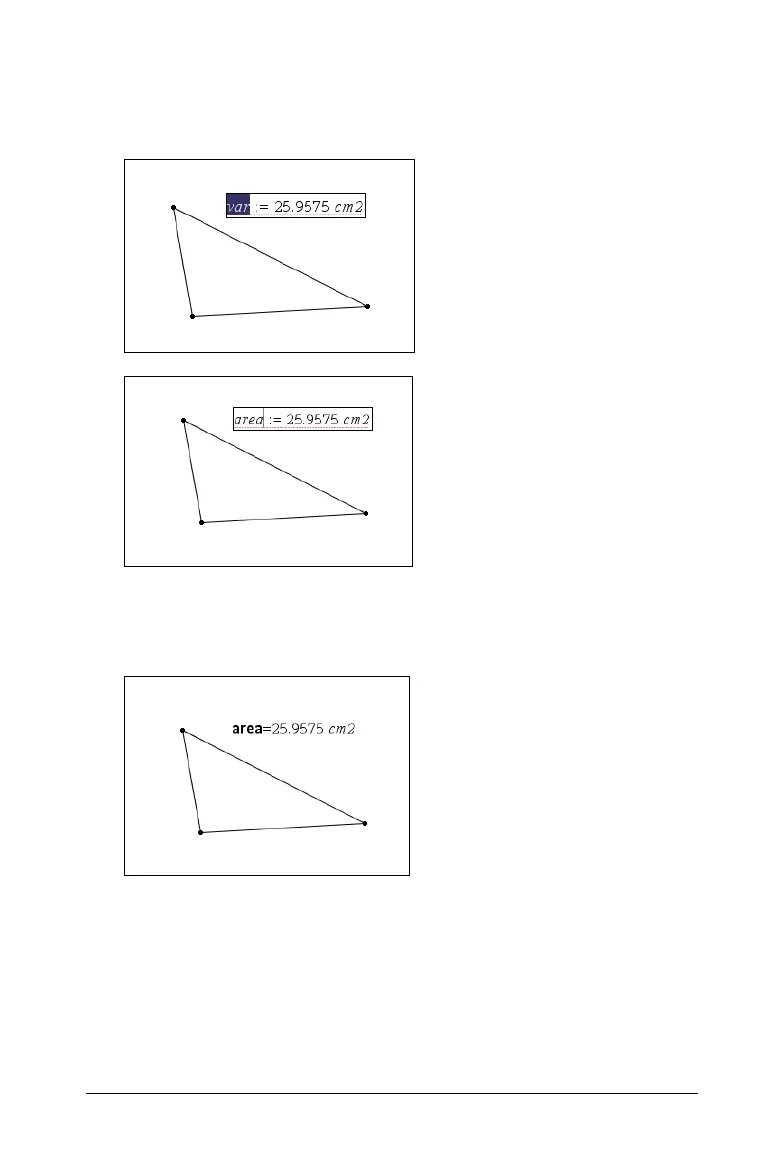Working with Documents 33
3. Press Enter. VAR := appears before the selected value.
This is the default variable name. Type over VAR with the variable
name you want to give the value.
4. When the variable name is typed, press Enter.
The value is saved to that variable name, and the stored value or its
name appears in bold text to indicate it is a stored value.
Creating a variable from a Lists & Spreadsheet cell value
You can share a cell value with other applications. When defining or
referring to a shared cell in Lists & Spreadsheet, you precede the name
with an apostrophe (‘).
1. Click the cell that you want to share.
2. Press
h.
