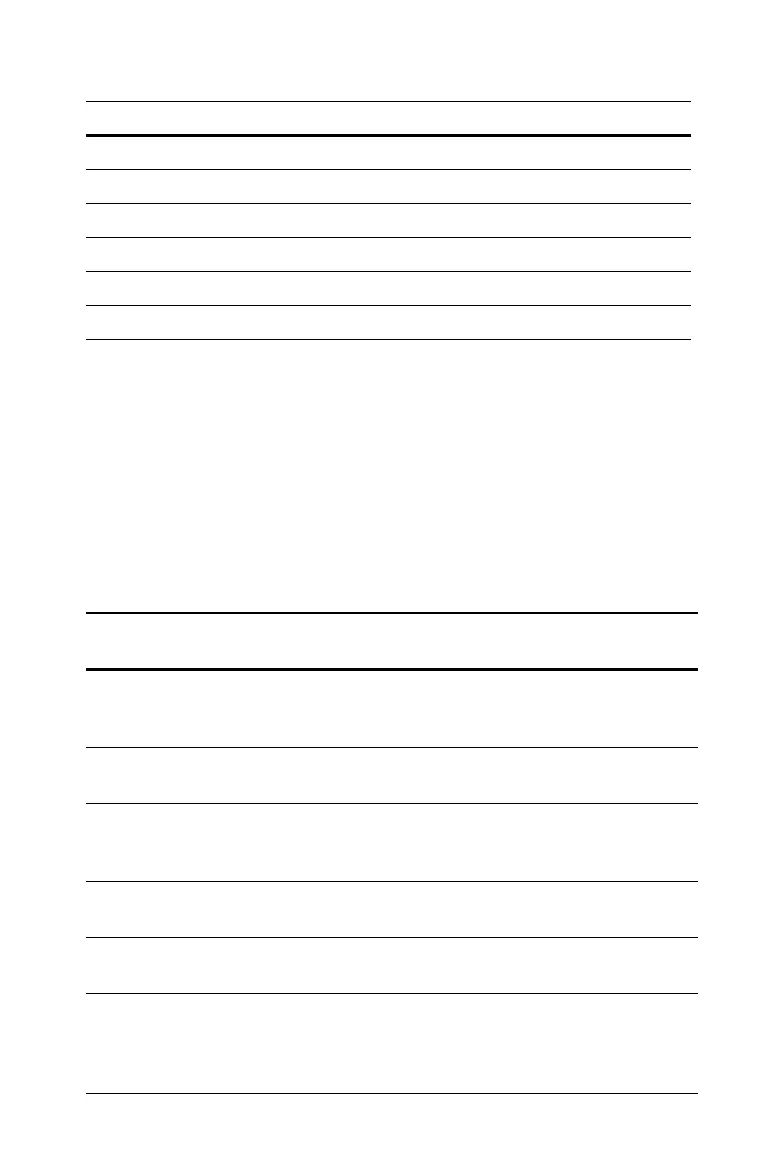Working with Documents 35
Here are some examples:
Preventing name conflicts
A TI-Nspire™ shared variable can have the same name as a table cell or
column letter. To help you prevent name conflicts in your table formulas,
Lists & Spreadsheet provides syntax rules.
• To refer to a variable whose name could conflict with the name of a
cell (such as A1), precede the variable name with an apostrophe
(‘A1).
• To refer to a table column (such as A) without conflicting with a
single-letter variable name A, follow the column letter with a pair of
brackets (A[]).
Variable name Valid?
Myvar Yes
My var No. Contains a space.
a Yes
Log No. Name is preassigned to the
log( ) function.
Log1 Yes
3rdTotal No. Starts with a digit.
Use this
syntax: To refer to: Remarks
myvar The shared variable
myvar.
No special syntax is needed,
because this name does not conflict
with a cell or column reference.
A1 The table cell at
column A, row 1.
This syntax always refers to table
cell A1—never to variable A1.
‘A1 The shared variable A1. The apostrophe makes this a
reference to variable A1—never to
table cell A1.
A The shared variable A. This syntax never refers to column
A.
A[] Column A of the
current table.
Brackets make this a reference to
column A—never to variable A.
