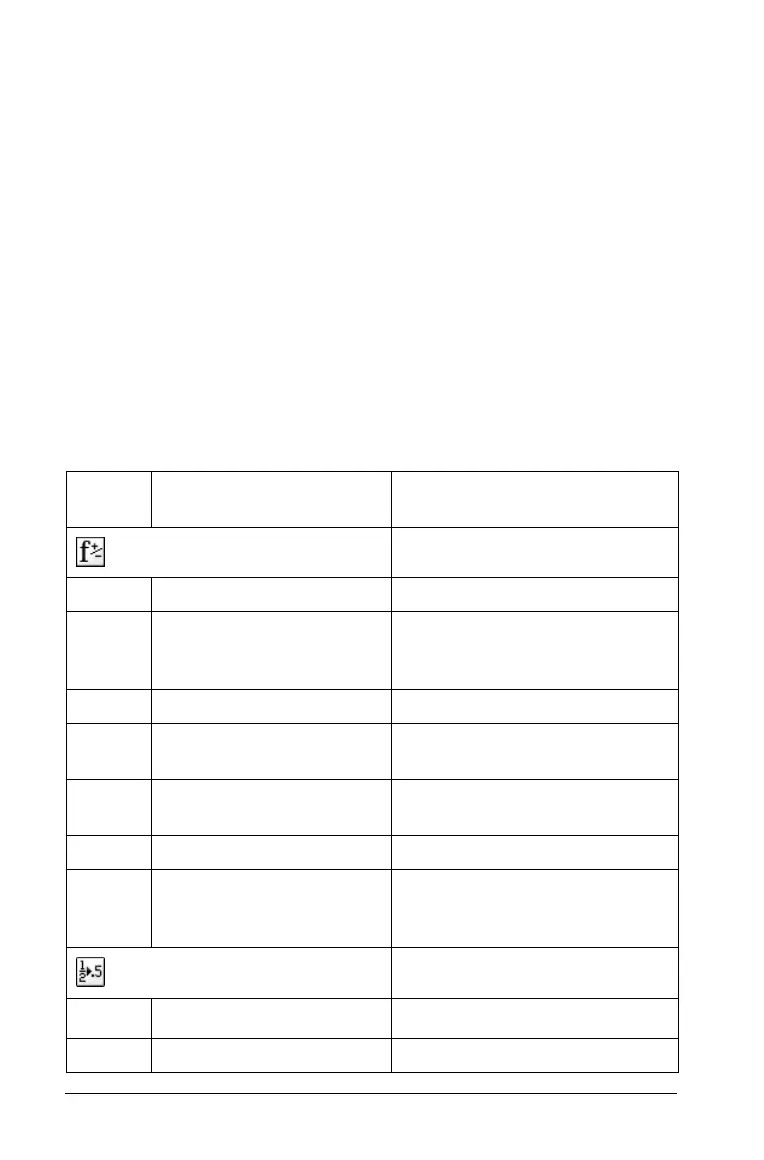42 Using Calculator
À Calculator menu – This menu is available anytime you are in the
Calculator work area. The menu in this screen snapshot may not
exactly match the menu on your screen.
Á Calculator work area
– You enter a math expression on the entry line and then press
Enter to evaluate the expression.
– Expressions display in standard mathematical notation as you
enter them.
– Entered expressions and results show in the Calculator history.
 Example of Calculator variables used in another TI-Nspire™
application
The Calculator tool menu
The Calculator tool menu lets you enter and evaluate a variety of math
expressions.
Menu
Name
Menu Option Function
Actions
Define Inserts the Define command.
Recall Definition Lets you view, reuse, or modify
a function or program that you
have defined.
Delete Variable Inserts the
delVar command.
Clear a-z Deletes all variables with
single-letter names.
Clear History Deletes all expressions in the
Calculator history.
Insert Comment Lets you insert text.
Library Lets you refresh all libraries, set
LibPub or LibPriv access, or
insert a “\” character
Number
Convert to Decimal
Inserts
¢Decimal command.
Factor Inserts factor().
