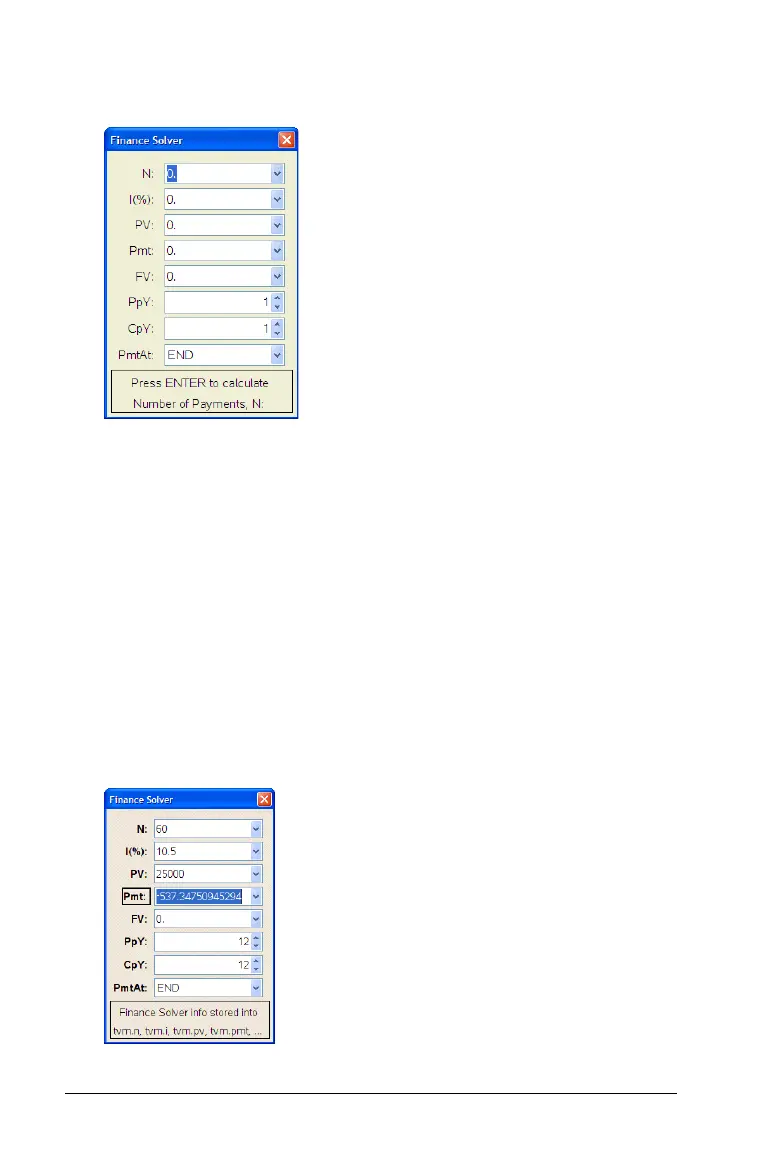66 Using Calculator
The solver displays its default values (or previous values, if you have
already used the solver in the current problem).
2. Enter each known value, using the
tab key to cycle through the
items.
– The help information at the bottom of the solver describes each
item.
– You might need to temporarily skip the value that you want to
calculate.
– Make sure to set PpY, CpY, and PmtAt to the correct settings (12,
12, and END in this example).
3. Press Tab as necessary to select the item that you want to calculate,
and then press
Enter.
The solver calculates the value and stores all the values in “tvm.”
variables, such as tvm.n and tvm.pmt. These variables are accessible to
all TI-Nspire™ CAS applications within the same problem.
