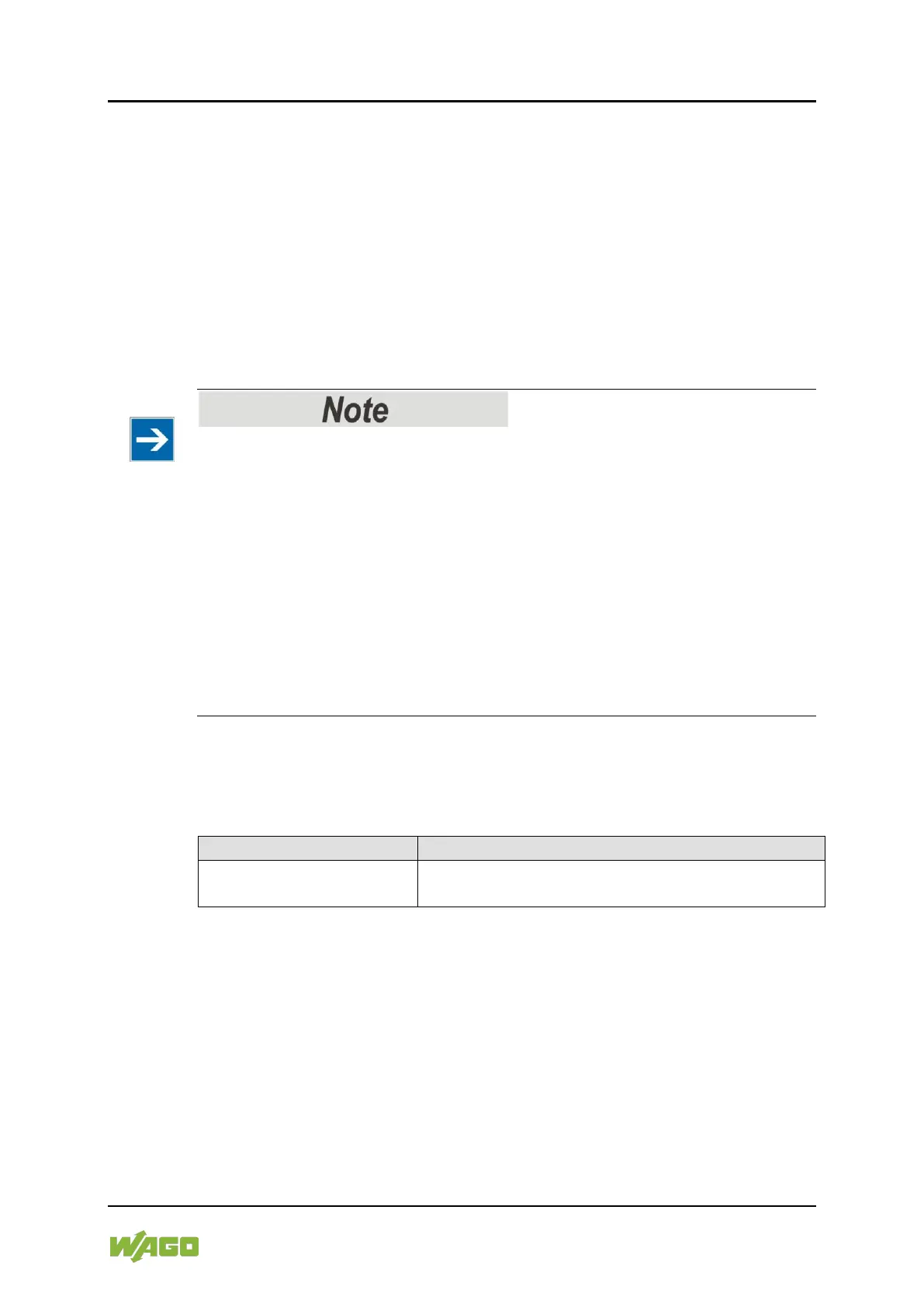WAGO-I/O-SYSTEM 750 Commissioning 119
750-8100 PFC100; 2ETH; ECO
Manual
Version 1.6.0, valid from FW Version 03.02.02(14)
</dg_
7.8.1.12 “Configuration of MAC Address Filter” Page
You set the firewall configuration at ETHERNET level on this page.
The “MAC Address Filter Whitelist” contains a default entry with the following
values:
MAC address: 00:30:DE:00:00:00
MAC mask: ff:ff:ff:00:00:00
If you enable the default entry, this already allows communication between
different WAGO devices in the network.
Enable the MAC address filter before activation!
Before activating the MAC address filter, you must enter and activate your own
MAC address in the “MAC Address Filter Whitelist.”
Otherwise you cannot access the device via the ETHERNET. This also applies to
other services that are used by your device, e.g., the IP configuration via DHCP.
If the “MAC Address Filter Whitelist” does not contain the MAC address of your
DHCP server, your device will lose its IP settings after the next refresh cycle and
is then no longer accessible.
If the “MAC Address Filter Whitelist” does not contain an entry, the activation of
the filter is prevented.
If at least one activated address is entered, you will receive an appropriate
warning before activation, which you have to acknowledge.
The check described above is only performed in the WBM but not in the CBM!
