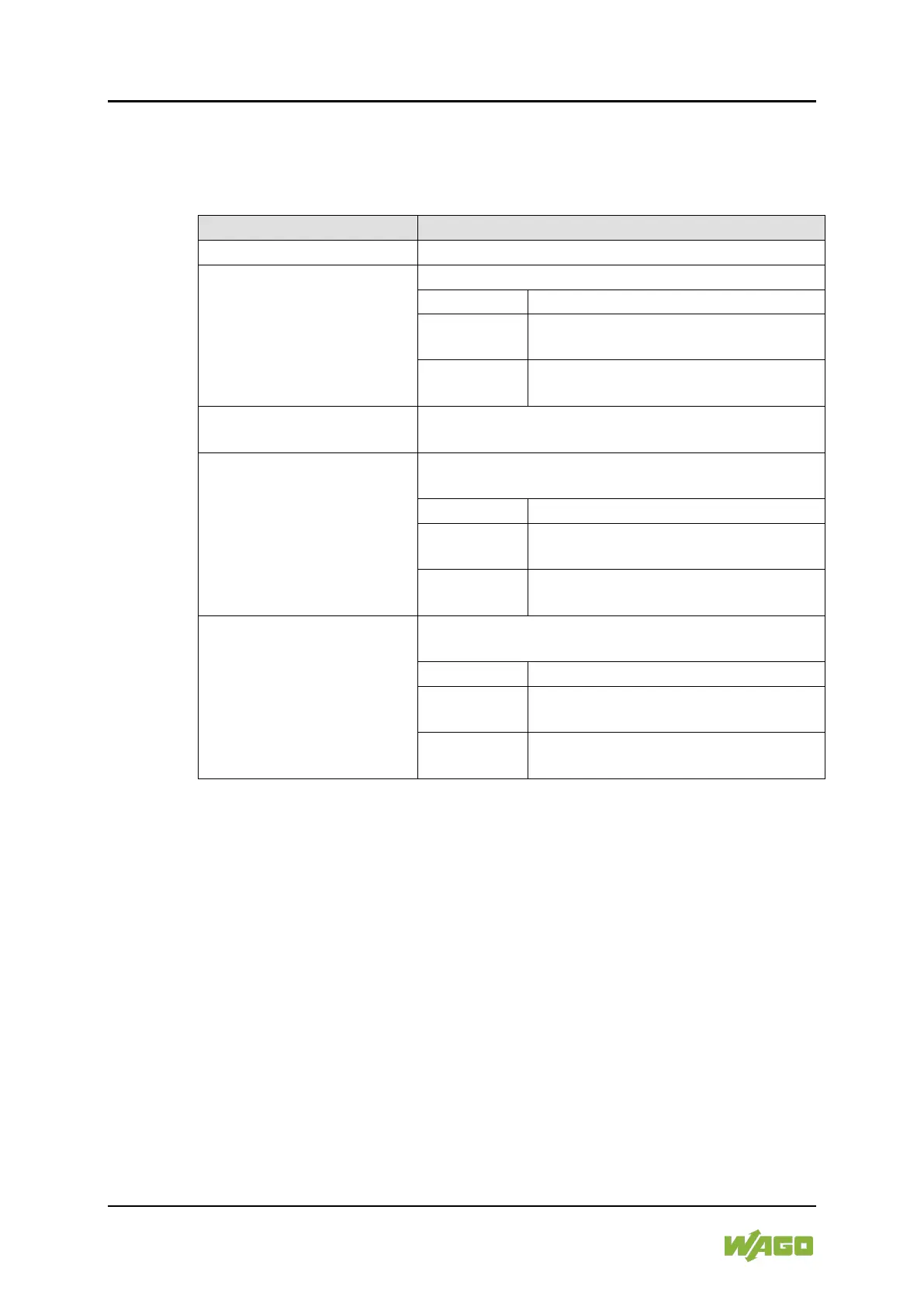186 Commissioning WAGO-I/O-SYSTEM 750
750-8100 PFC100; 2ETH; ECO
Manual
Version 1.6.0, valid from FW Version 03.02.02(14)
7.8.2.5.3 “Firewall” > “MAC Address Filter” Submenu
This submenu contains the settings for the MAC address filter.
Table 136: “Firewall” > “MAC Address Filter” Submenu
Submenu Item / Explanation
Back to the higher-level menu
1. Global MAC address
filter state
Enable or disable the global MAC address filter.
Back to the higher-level menu
The global MAC address filter is
enabled.
The global MAC address filter is
disabled.
2. MAC address filter
whitelist
Opens a submenu to edit the MAC address filter
whitelist
3. MAC address filter state
X1
Enable or disable the MAC address filter for the X1
interface.
Back to the higher-level menu
The MAC address filter for the X1
interface is disabled.
The MAC address filter for the X1
interface is enabled.
4. MAC address filter state
X2
Enable or disable the MAC address filter for the X2
interface.
Back to the higher-level menu
The MAC address filter for the X2
interface is disabled.
The MAC address filter for the X2
interface is enabled.
To make a selection, choose the appropriate menu item.
To return to the higher-level menu, press [Q].
