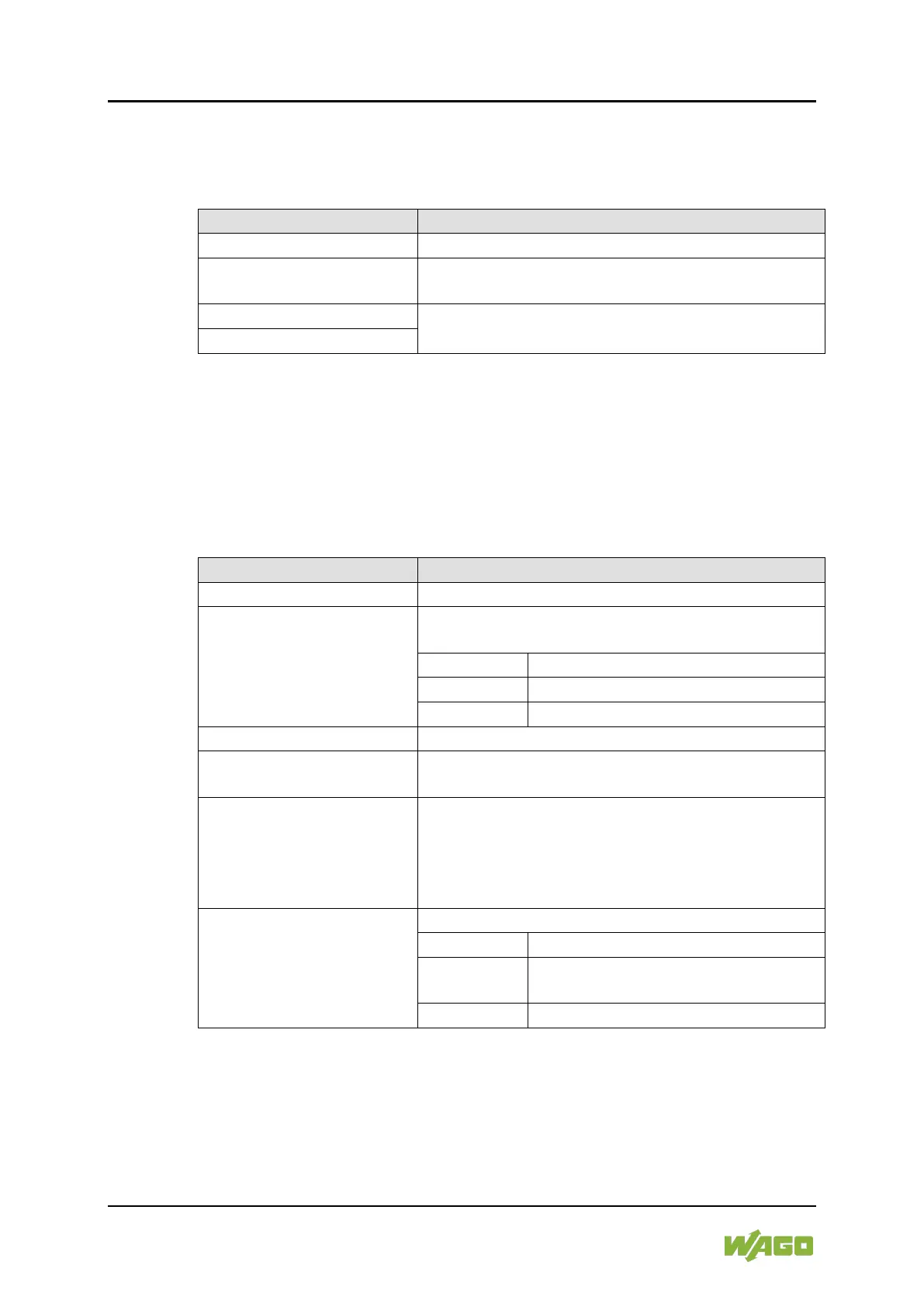204 Commissioning WAGO-I/O-SYSTEM 750
750-8100 PFC100; 2ETH; ECO
Manual
Version 1.6.0, valid from FW Version 03.02.02(14)
7.8.2.11.9 “Ports and Services” > “DHCPD” Submenu
This submenu contains the settings for the DHCPD service.
Table 163: “Ports and Services” > “DHCPD” Submenu
Back to the higher-level menu
Opens a submenu with firewall settings for the this
service for the interfaces
Opens a submenu with the DHCPD settings for the
selected interface
To make a selection, choose the appropriate menu item.
To return to the higher-level menu, press [Q].
7.8.2.11.10 “DHCPD” > “Xn” Submenu
This submenu contains the settings for the DHCPD service for the selected
interface.
Table 164: “Ports and Services” > “DHCPD” > “Xn” Submenu
Submenu Item / Explanation
Back to the higher-level menu
Enable/disable the DHCPD service for the Xn
interface.
Back to the higher-level menu
The DHCPD service is enabled.
The DHCPD service is disabled.
Enter a range of available IP addresses.
Specify the lease time here in seconds. 120
seconds are entered by default.
Enter a new static assignment of MAC ID to IP
address,
e.g., “01:02:03:04:05:06=192.168.1.20” or
“hostname=192.168.1.20”.
You can enter 10 assignments.
This displays the static assignments.
Back to the higher-level menu
Opens a submenu to change the
selected assignment
Deletes the selected assignment
To make a selection, choose the appropriate menu item.
To return to the higher-level menu, press [Q].
Click [<OK>] to apply the entry.
Click [<Abort>] to discard the entry.
