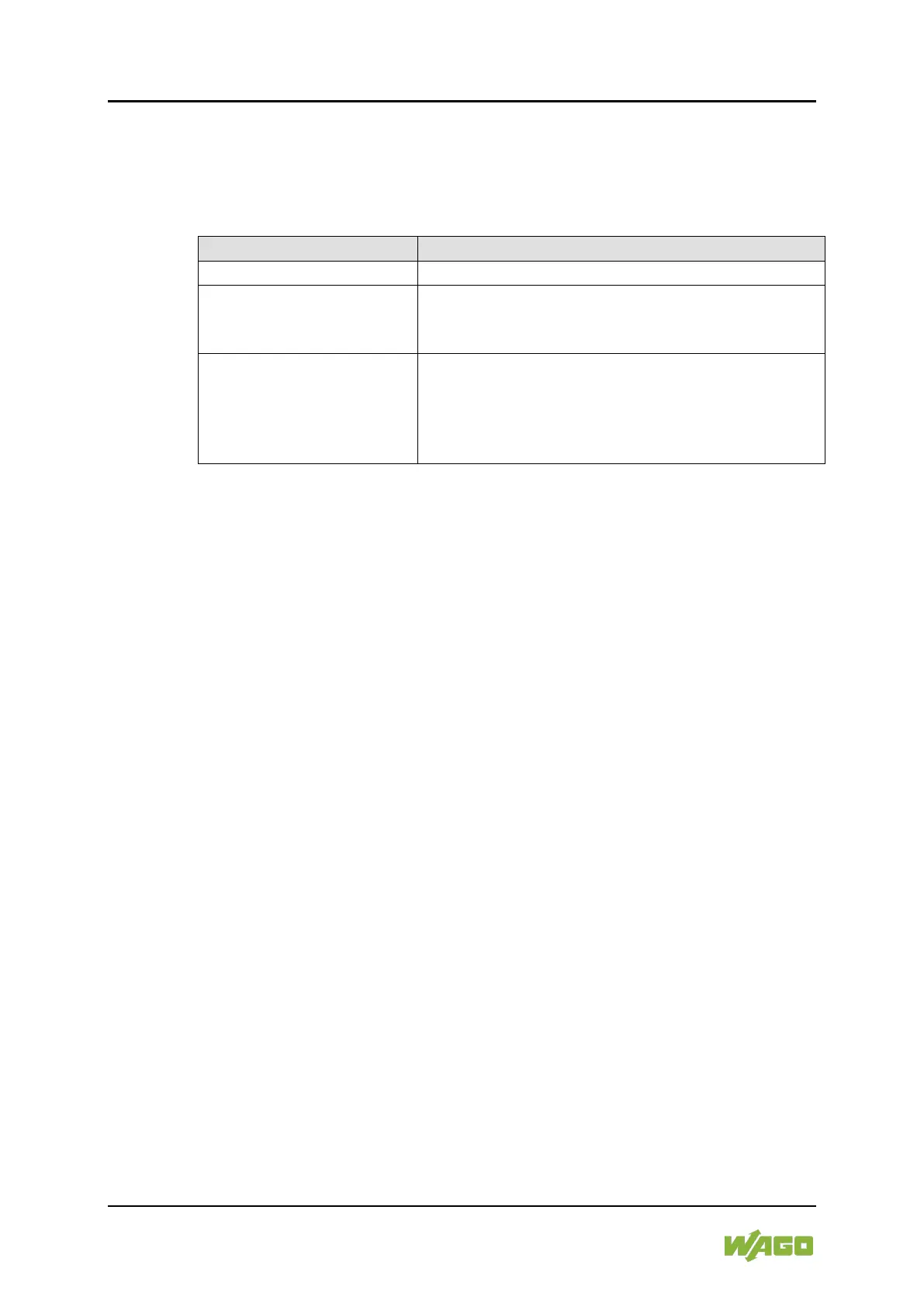158 Commissioning WAGO-I/O-SYSTEM 750
750-8100 PFC100; 2ETH; ECO
Manual
Version 1.6.0, valid from FW Version 03.02.02(14)
</dg_
7.8.1.36 “Diagnostic Information” Page
The settings for displaying diagnostic messages are shown on the “Diagnostic
Information” page.
Table 99: WBM “Diagnostic Information” Page
Activate display of all messages.
Activate display of only the last n messages. You
also specify the number of messages to be
displayed.
Automatic refresh cycle
(sec)
Select the check box to enable cyclic refresh.
Enter the cycle time in seconds in which a cyclic
refresh is performed. The label of the button
(“Refresh”/“Start“/“Stop”) changes depending on
status.
To refresh the display or to enable cyclic refresh, click the [Refresh] button. This
button is only visible if the cyclic refresh is not enabled or stopped.
To enable cyclic refresh, click the [Start] button. The button is only visible if cyclic
refresh is enabled and has not yet started.
To stop cyclic refresh again, click the [Stop] button. The button is only visible if
cyclic refresh is enabled.
The cyclical update is performed for as long as the “Diagnostic Information” page
is opened. If you change the WBM page, the update is stopped until you call up
the “Diagnostic Information” Page again.
The messages are displayed below the settings.
