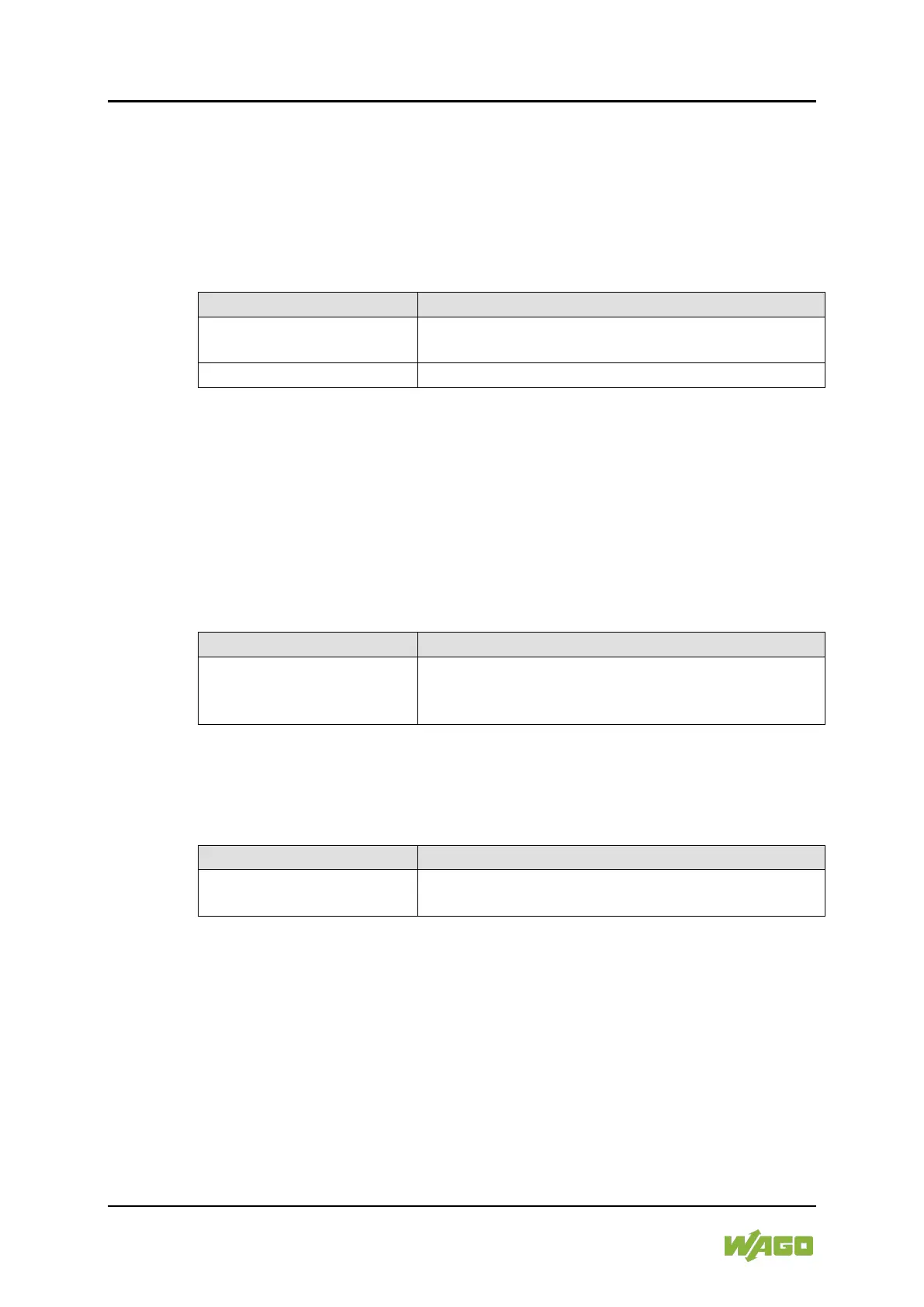160 Commissioning WAGO-I/O-SYSTEM 750
750-8100 PFC100; 2ETH; ECO
Manual
Version 1.6.0, valid from FW Version 03.02.02(14)
To transfer the selected file from the controller to the PC, click [Start Download]
button.
The changes only take effect after restarting the controller. For this purpose, use
the WBM reboot function. Do not shut down the controller too early!
7.8.1.37.3 “Certificate Upload” Group
Table 102: WBM “Configuration of OpenVPN and IPsec” Page – “Certificate Upload” Group
Select an certificate for transfer from a PC to the
controller.
Select a key for transfer from a PC to the controller.
To select a file on the PC, click the [Browse] button.
To transfer the selected file to the controller, click [Start Upload] button. The
changes will be effective immediately.
The certificates are saved in the directory “/etc/certificates/” and the keys in the
directory “/etc/certificates/keys/”.
7.8.1.37.4 “Certificate List” Group
Table 103: WBM “Configuration of OpenVPN and IPsec” Page – “Certificate List” Group
The loaded certificates are displayed. If no
certificate has been loaded. “No certificates existing”
is displayed.
Click [Delete] to delete an entry. The changes will be effective immediately.
7.8.1.37.5 “Private Key List” Group
Table 104: WBM “Configuration of OpenVPN and IPsec” Page – “Private Key List” Group
The loaded keys are displayed. If no keys has been
loaded. “No keys existing” is displayed.
Click [Delete] to delete an entry. The changes will be effective immediately.
