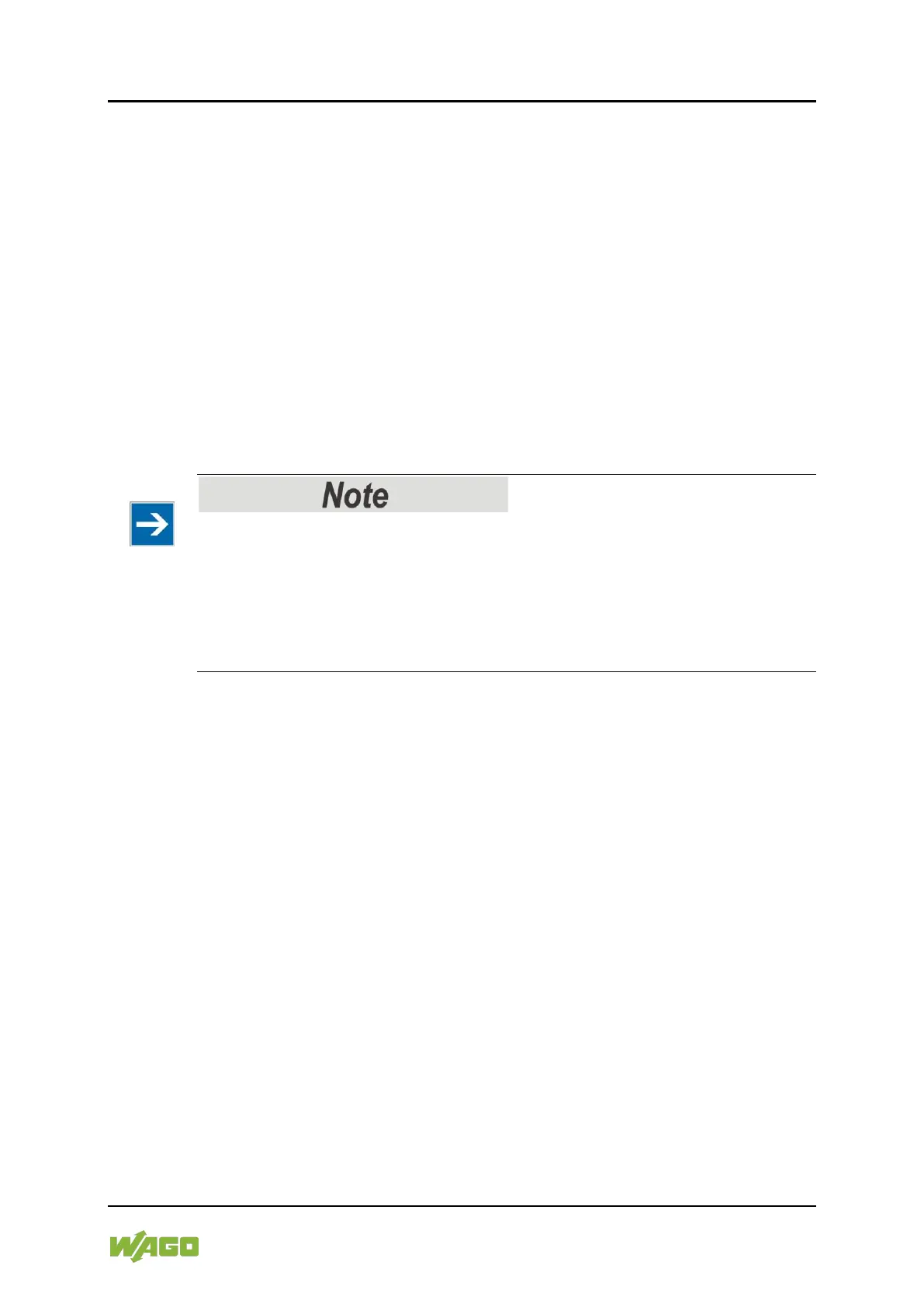WAGO-I/O-SYSTEM 750 Function Description 63
750-8100 PFC100; 2ETH; ECO
Manual
Version 1.6.0, valid from FW Version 03.02.02(14)
4.2.2 Data Backup
The controller has a backup function and a restore function.
The necessary settings can be made and the functions can be executed via the
WBM pages or via the CBM “Backup” and “Restore” menus.
The storage medium (internal memory or SD card) and, if applicable, the storage
location on the network can be set.
The data to be backed up and restored can also be selected:
• the CODESYS project (“PLC Runtime project,” boot project)
• the device settings (“Settings”)
• the controller operating system (“System”)
• all of the above (“All,” only visible if not saved on the network)
Note the firmware version!
Restoring the controller operating system (“System” selection) is only permissible
and possible if the firmware versions at the backup and restore times are
identical.
If necessary, skip restoring the controller operating system, or match the
firmware version of the controller to the firmware version of the backup time
beforehand.
4.2.2.1 Backup Function
The backup function enables the data of the internal memory and device settings
to be saved on the memory card during operation.
The backup function can be called via the WBM page “Firmware Backup” or the
CBM menu “Firmware Backup.”
The network or the inserted memory card can be selected as the target medium.
The files of the internal drive are stored on the target medium in the directory
media/sd/copy and in the corresponding subdirectories.
The information that is not present as files on the controller is stored in XML
format in the directory media/sd/settings/.
If the memory card is selected as the target medium, the LED above the memory
card slot flashes yellow during the save operation.
The device settings and files of the internal drive are then saved on the target
medium.