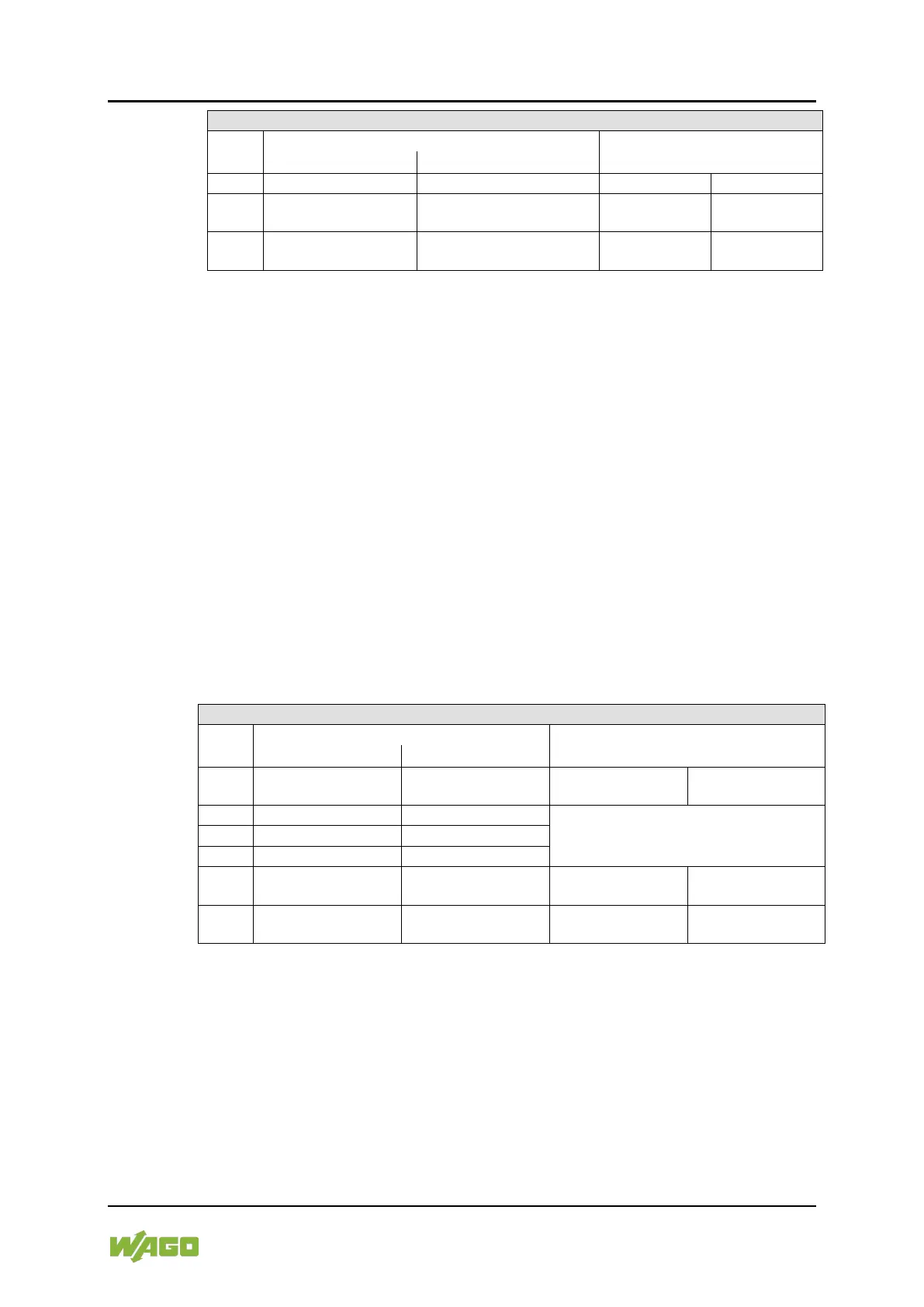WAGO-I/O-SYSTEM 750 Appendix 297
750-8100 PFC100; 2ETH; ECO
Manual
Version 1.6.0, valid from FW Version 03.02.02(14)
15.1.5.10 Stepper Controller
750-670, -671, -672
The Stepper controller provides the fieldbus coupler/controller 12 bytes input and
output process image via 1 logical channel. The data to be sent and received are
stored in up to 7 output bytes (D0 … D6) and 7 input bytes (D0 … D6),
depending on the operating mode.
Output byte D0 and input byte D0 are reserved and have no function assigned.
One I/O module control and status byte (C0, S0) and 3 application control and
status bytes (C1 ... C3, S1 ... S3) provide the control of the data flow.
Switching between the two process images is conducted through bit 5 in the
control byte (C0 (C0.5). Activation of the mailbox is acknowledged by bit 5 of the
status byte S0 (S0.5).
