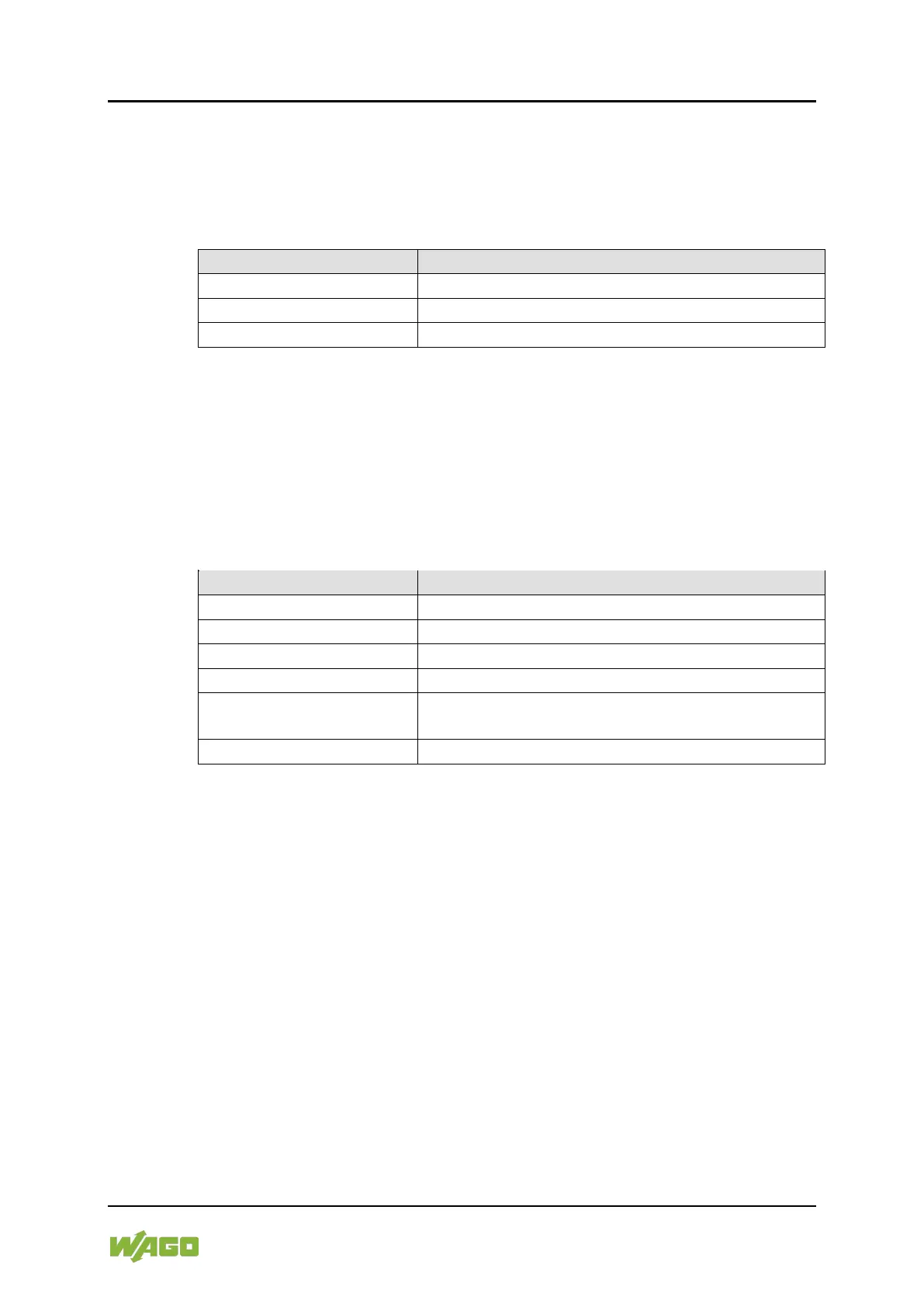WAGO-I/O-SYSTEM 750 Commissioning 195
750-8100 PFC100; 2ETH; ECO
Manual
Version 1.6.0, valid from FW Version 03.02.02(14)
7.8.2.8.4 “Package Server” > “Firmware Restore” Submenu
This submenu contains a selection option for the restore source drive.
In addition to the enabled partition, the current status is displayed.
Table 149: “Package Server” > “Firmware Restore” Menu
Back to the higher-level menu
The data is copied from the memory card.
The data is copied from the internal memory.
To make a selection, choose the appropriate menu item.
To return to the higher-level menu, press [Q].
You are taken to the following submenu after making the selection.
7.8.2.8.5 “Firmware Restore” > “Select Package” Submenu
This submenu contains a selection option for the data to be restored.
Table 150: “Package Server” > “Firmware Restore” > “Select Package” Menu
Back to the higher-level menu
The PLC runtime project is loaded.
The controller settings are loaded.
The controller operating system is loaded.
The controller operating system and settings are
loaded.
To make a selection, choose the appropriate menu item.
To return to the higher-level menu, press [Q].
The copy progress is displayed during the restore process.
