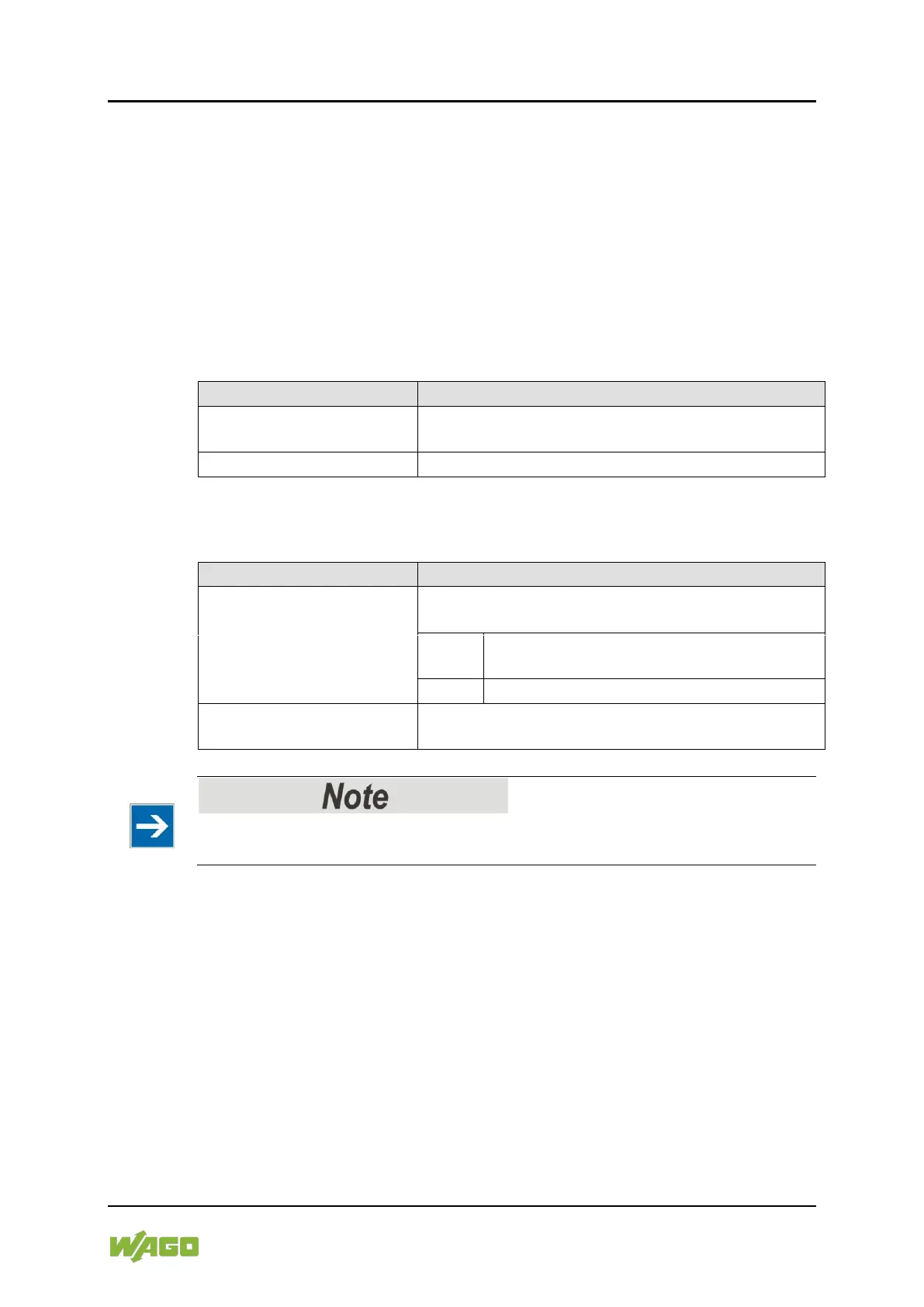WAGO-I/O-SYSTEM 750 Commissioning 135
750-8100 PFC100; 2ETH; ECO
Manual
Version 1.6.0, valid from FW Version 03.02.02(14)
</dg_
7.8.1.22 “Mass Storage” Page
A group containing information about the storage volume is displayed for each
storage volume that is found, along with an additional group for formatting (when
this is possible).
The group title contains the designation for the storage volume (“SD card” or
“Internal Flash”) and, if this storage volume is also the active partition, the text
“Active Partition”.
7.8.1.22.1 “<Device Name>” Group(s)
Table 67: WBM “Mass Storage” Page – “<Device Name>” Group
The name of the storage volume in the operating
system file system is displayed here.
The name of the storage volume is displayed here.
7.8.1.22.2 “<Device Name> - create new filesystem” Group(s)
Table 68: WBM “Mass Storage” Page – “<Device Name> - create new filesystem” Group
Here you can select the format in which the file
system should be created on the memory card.
The file system is created in Ext4 format.
The files are not readable under Windows!
The file system is created in FAT format.
Specify the name for the storage volume when
formatted.
Data are deleted!
Any data stored in the storage volume is deleted during formatting!
To format the specified storage volume, click [Start Formatting].
