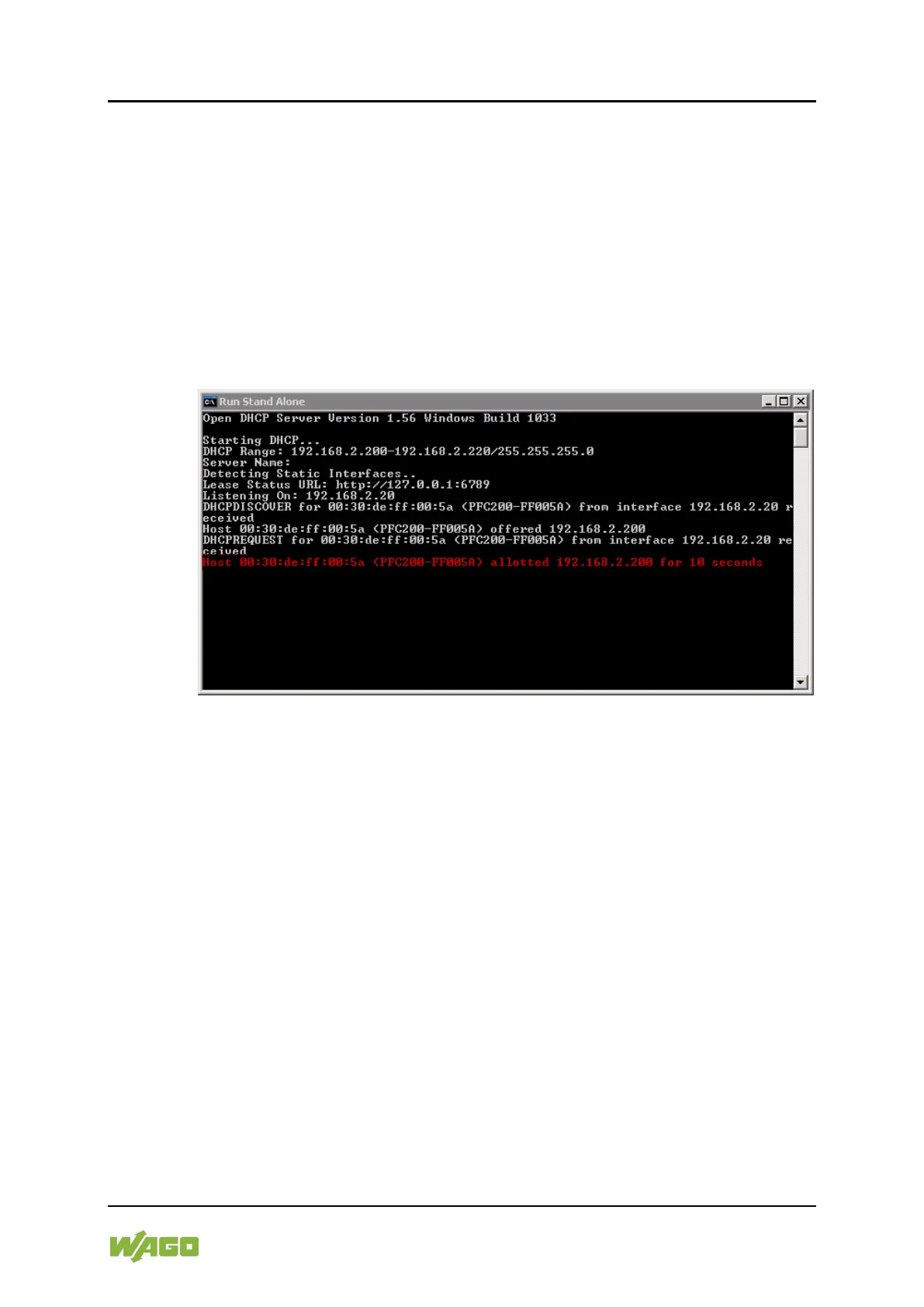WAGO-I/O-SYSTEM 750 Commissioning 81
750-8100 PFC100; 2ETH; ECO
Manual
Version 1.6.0, valid from FW Version 03.02.02(14)
7.3.1 Assigning an IP Address using DHCP
The Controller can obtain dynamic IP addresses from a server (DHCP/BootP).
In contrast to fixed IP addresses, dynamically assigned addresses are not stored
permanently. Therefore, a BootP or DHCP server must be available each time
the controller is restarted.
If an IP address has been assigned by means of DHCP (default setting), it can be
determined through the settings and the output of the specific DHCP server.
In the example figure shown here, the corresponding output of “Open DHCP” is
presented.
Figure 20: “Open DHCP”, Example Figure
In conjunction with the DNS server associated with DHCP, the device can be
reached using its host name.
This name consists of the prefix “PFCx00-“ and the last six places of the MAC
address (in the example shown here: “00:30:DE:FF:00:5A”). The MAC address of
the device can be printed on the label on the side of the device.
The host name of the device in the example shown here is thus “PFC200-
FF005A”.
