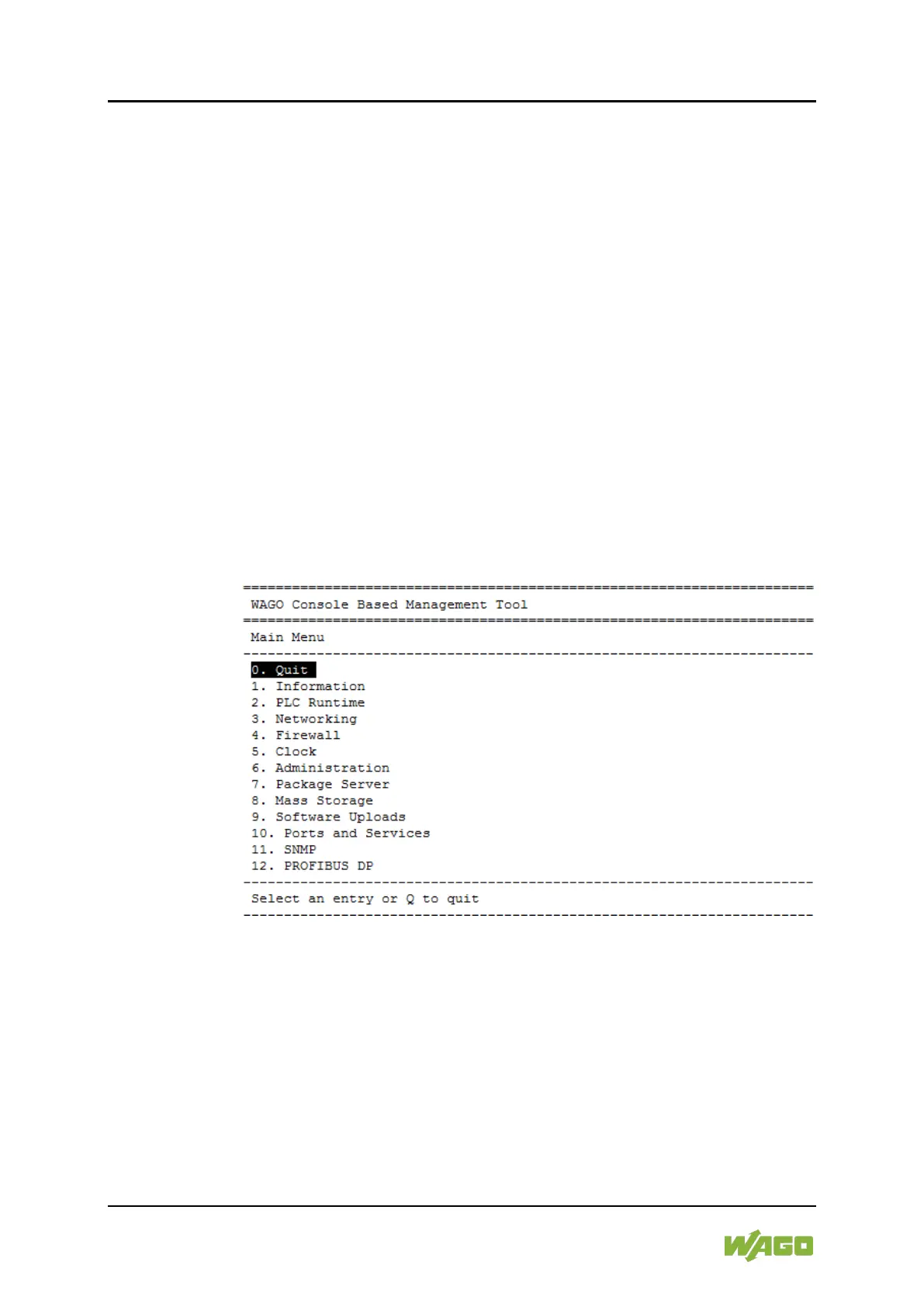82 Commissioning WAGO-I/O-SYSTEM 750
750-8100 PFC100; 2ETH; ECO
Manual
Version 1.6.0, valid from FW Version 03.02.02(14)
7.3.2 Changing an IP Address Using the “CBM” Configuration
Tool and a Terminal Program
You can also assign a new IP address to the ETHERNET interfaces X1 and X2
using the “CBM” configuration tool provided on the Linux
®
console. More
information about “CBM” is given in the Section “Configuration.”
1. Connect a PC to ETHERNET interface X1 of the controller using a terminal
program.
2. Start the terminal program.
3. Select “SSH” as the connection type, and enter the IP address of the
controller and port 22 as the connection parameters.
4. Log in to the Linux
®
system as a “super user.”
The user name and the password are provided in the Section “Users and
Passwords” > “Linux
®
User Group.”
5. Start the configuration tool by entering the command “cbm” (case sensitive)
on the command line and then press [Enter].
