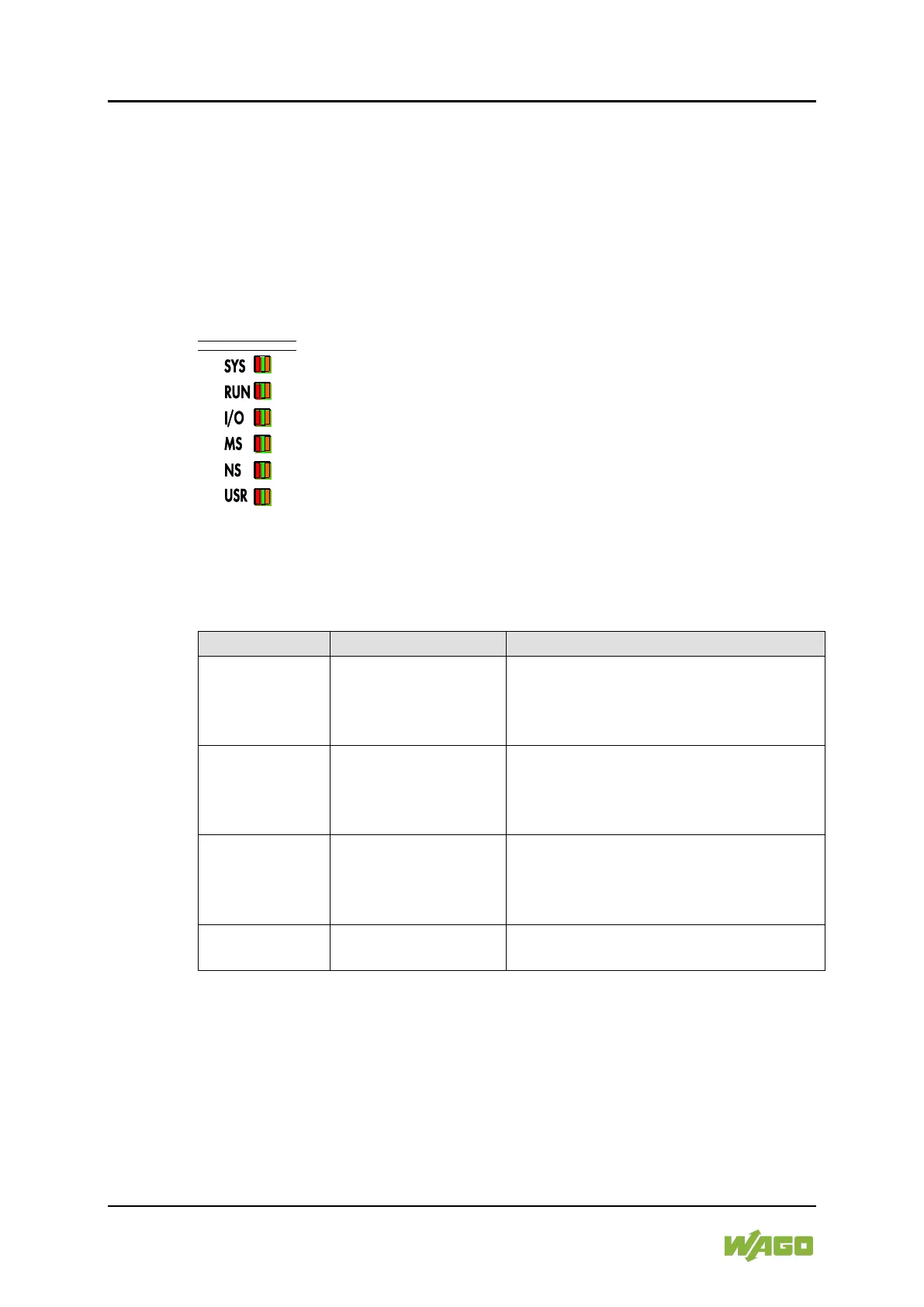236 Diagnostics WAGO-I/O-SYSTEM 750
750-8100 PFC100; 2ETH; ECO
Manual
Version 1.6.0, valid from FW Version 03.02.02(14)
10 Diagnostics
10.1 Operating and Status Messages
The following tables contain descriptions of all operating and status messages for
the controller which are indicated by LEDs.
10.1.1 Fieldbus/System Indicating Elements
Figure 46: Indicating elements for fieldbus/system
The SYS LED indicates following diagnostics:
Connect to the device via the standard
address (192.168.1.17) or restart the
device to restore the original value set.