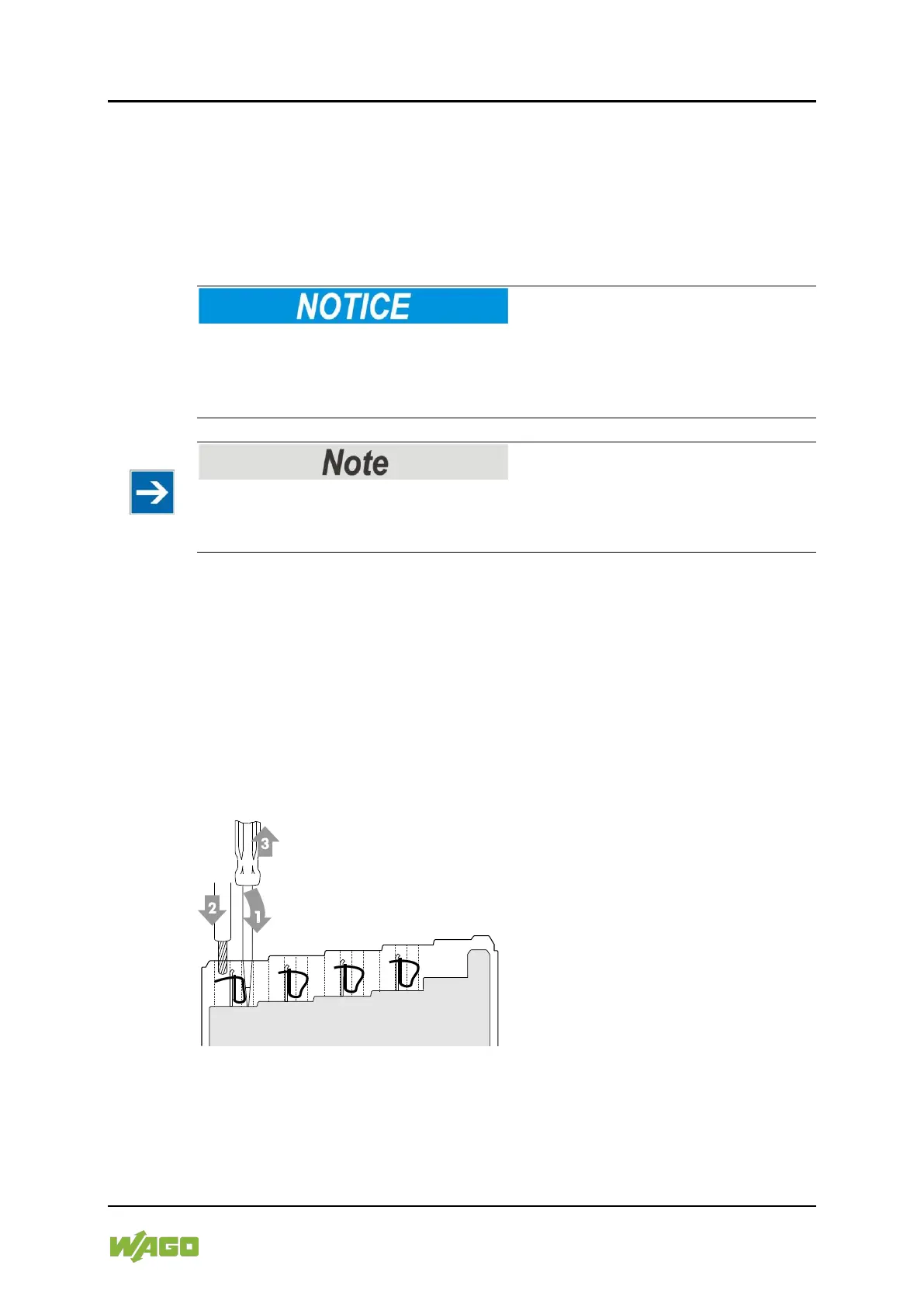WAGO-I/O-SYSTEM 750 Connect Devices 75
750-8100 PFC100; 2ETH; ECO
Manual
Version 1.6.0, valid from FW Version 03.02.02(14)
6 Connect Devices
6.1 Connecting a Conductor to the CAGE CLAMP
®
The WAGO CAGE CLAMP
®
connection is appropriate for solid, stranded and
finely stranded conductors.
Select conductor cross sections as required for current load!
The current consumed for field-side supply may not exceed 10 A. The wire cross
sections must be sufficient for the maximum current load for all of the I/O
modules to be supplied with power.
Only connect one conductor to each CAGE CLAMP
®
connection!
Only one conductor may be connected to each CAGE CLAMP
®
connection.
Do not connect more than one conductor at one single connection!
If more than one conductor must be routed to one connection, these must be
connected in an up-circuit wiring assembly, for example using WAGO feed-
through terminals.
1. To open the CAGE CLAMP
®
insert the actuating tool into the opening
above the connection.
2. Insert the conductor into the corresponding connection opening.
3. To close the CAGE CLAMP
®
simply remove the tool - the conductor is then
clamped firmly in place.
Figure 18: Connecting a Conductor to a CAGE CLAMP
®