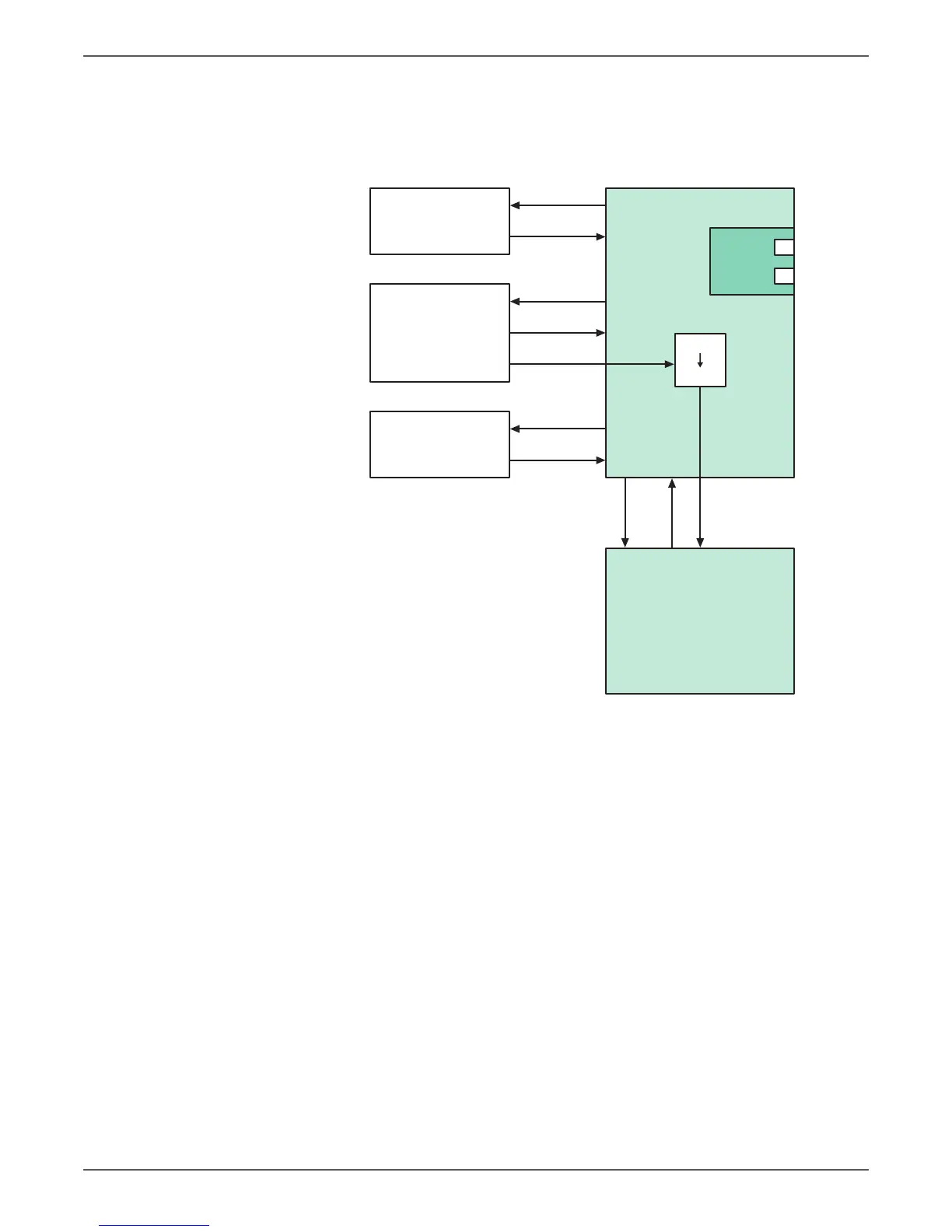Phaser 6000/6010 and WC 6015 MFP Xerox Internal Use Only 2-49
Theory of Operation
• WorkCentre 6015 MFP IP Board
The IP Board is the print controller of the printer. The IP Board connected to
the MCU Board controls the entire system (diagnostic, interface, image
processing, etc.).
• Fax Board
The Fax Board controls the Fax interface.
• Scanner Board
The Scanner board controls the IIT interface.
• Control Panel
Allows the user to view the printer status or execute operations with the LCD,
LED, and buttons.
•USB Front Board
The USB Front Board is used to connect USB memory devices for scanning to
USB memory and printing from USB memory. This connector complies with
USB2.0 (Hi-Speed).
Image SignalStatus
FAX Board
IP Board
Drive Signal
Message Signal /
Drive Signal
Image Signal
Sensor Signal
Switch Signal
Telephone
Line
ADF
Sensor / Motor
Control Panel
Switch / Display / LED
Scanner
CCD Board / Motor /
Sensor / Lamp
MCU
Drive Signal /
CCD Clock
Command
Sensor Signal
R G B
Y M C K
s6015-039