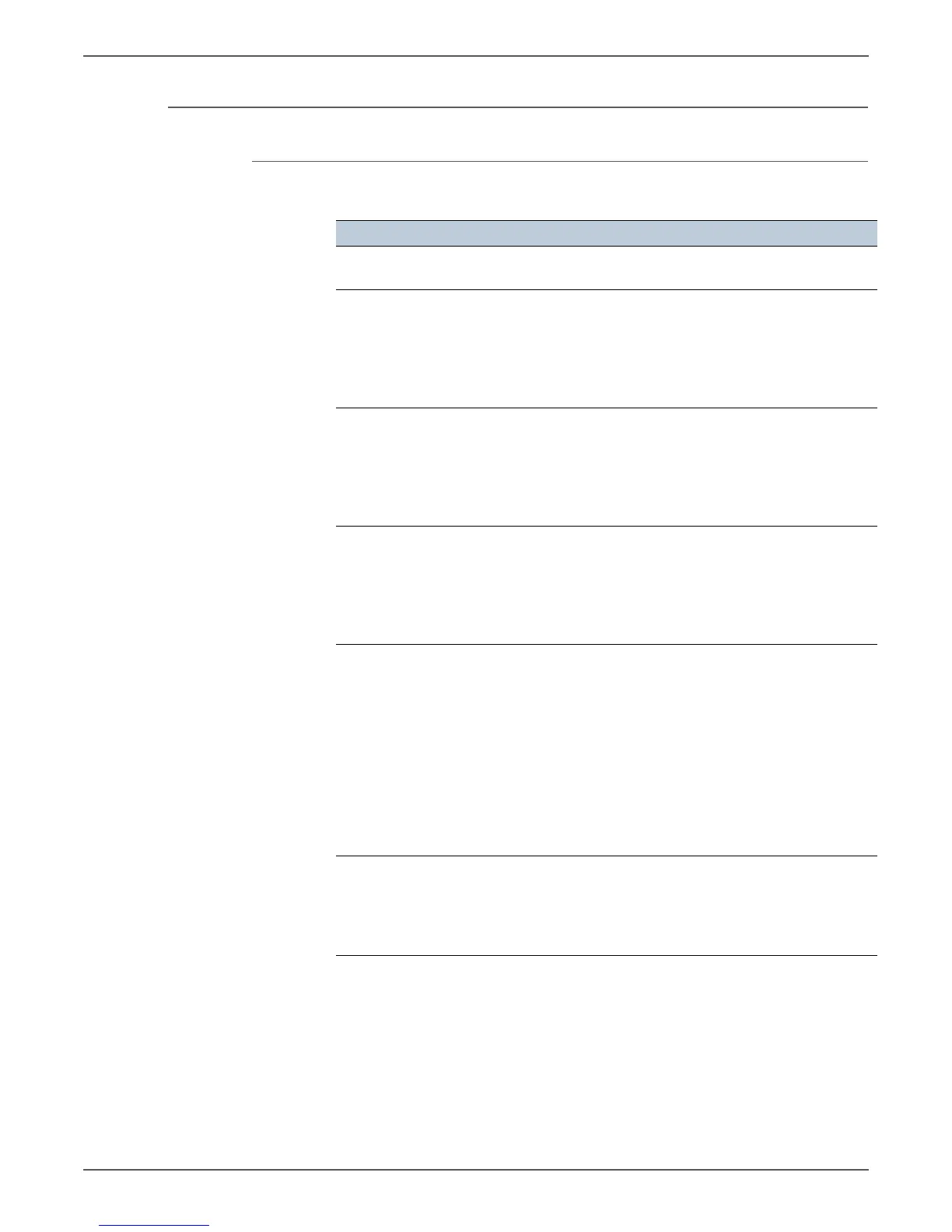Phaser 6000/6010 and WC 6015 MFP Xerox Internal Use Only A-7
Reference
Diag Types and Test Contents
ESS Diag
Diagnostic Function
All Test This test executes all the tests of the ESS diagnostic except
the MAC+PHY test and PANEL test.
Code ROM Test Calculates the ROM checksum and compares it with the
value stored in the ROM.
Execute this test when the 116-317 error occurs.
Test result:
NG: See “Firmware Errors” on page 3-31.
OK: Turn off/on the main power.
EEP ROM Test Performs read/write/verify on the diagnostic part of the
EEPROM.
Execute this test when the 116-326 error occurs.
Test result:
NG: See “Firmware Errors” on page 3-31.
OK: Turn off/on the main power.
DRAM Test Tests OPEN/SHORT with the address line of the DRAM.
Performs read/write/verify on the entire DRAM.
Execute this test when the 116-315 error occurs.
Test result:
NG: See “Firmware Errors” on page 3-31.
OK: Turn off/on the main power.
MAC+PHY Test
(Phaser 6010N
only)
PHY Internal loopback test.
Execute this test when the 116-314, 016-350, 116-351, 116-
352 and 116-355 errors occur.
Test result:
NG: See “ESS Error” on page 3-105, and “On Board Network
Fatal Error” on page 3-108.
OK: Turn off/on the main power.
MAC: Media Access Control
PHY: Physical Layer
ASIC Test ASIC Register check.
Executes this test when the 116-343 error occurs.
Test result:
NG: See “Firmware Errors” on page 3-31.
OK: Turn off/on the main power.