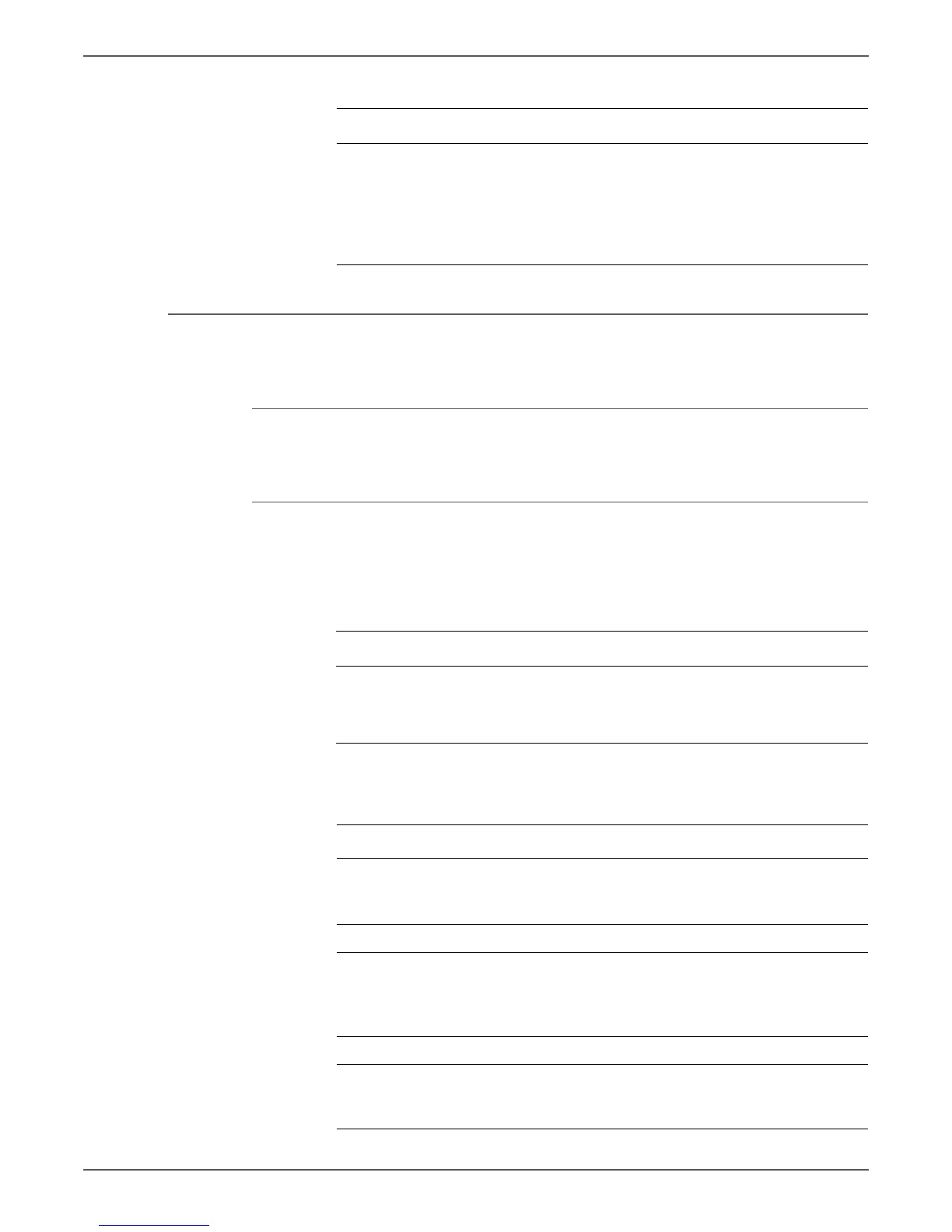Phaser 6000/6010 and WC 6015 MFP Xerox Internal Use Only 3-25
Error Messages and Codes
ADF Cover Open
The ADF cover is open.
Applicable Error
• 005-301: ADF Cover Open
Initial Actions
• Cycle printer power.
• If the problem persists, use the following procedure.
8 Replace the IP Board (page 8-114).
Does the error persist?
Replace the
ADF Cover
(page 8-39)
and ADF
Separator Pad
(page 8-40).
Complete.
Troubleshooting Reference Table
Applicable Parts Wiring and Plug/Jack Map References
■ IP Board, PL7.1.9
■ ADF Assembly, PL8.1.1
■ “Map 2 - WorkCentre 6015 MFP” on
page 10-22
■ “WorkCentre 6015 MFP Scanner” on
page 10-33
Troubleshooting Procedure Table
Step Actions and Questions Yes No
1 Is the ADF Cover completely closed? Go to step 3. Close the ADF
cover and go
to step 2.
2 Does the error persist? Go to step 3. Complete.
3 Is the ADF Cover damaged? Replace the
ADF Cover
(page 8-39). Go
to step 4.
Go to step 5.
4 Does the error persist? Go to step 5. Complete.
5 Reseat P/J1, P/J6, and P/J16 on the
IP Board.
Does the error persist?
Go to step 6. Complete.
Troubleshooting Procedure Table (Continued)
Step Actions and Questions Yes No