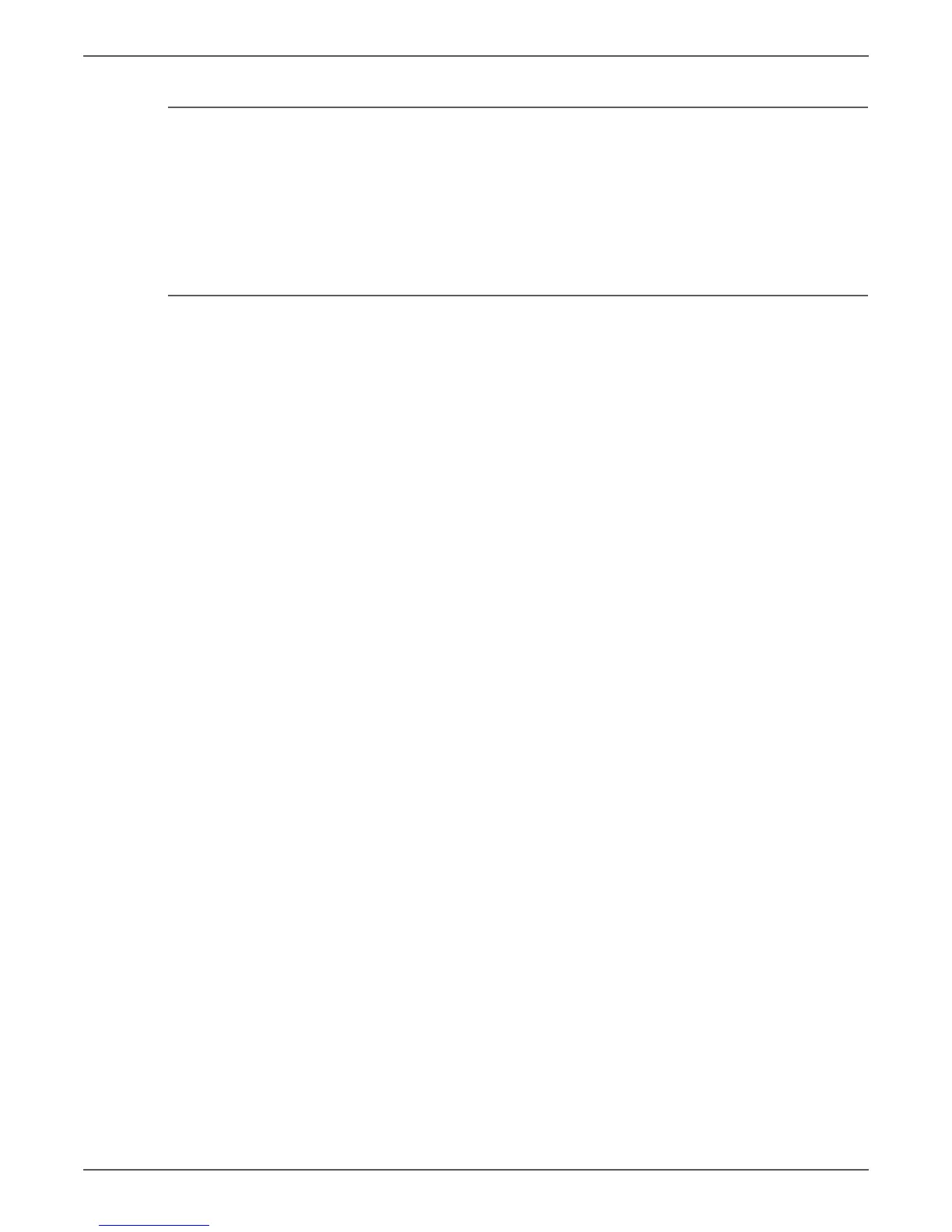Phaser 6000/6010 and WC 6015 MFP Xerox Internal Use Only 3-3
Error Messages and Codes
Printing the Error History Report with the Printer Settings Utility
1. From the Start Menu, select Programs > Xerox Office Printing >Phaser
6000B/6010N > Printer Settings Utility.
2. On the Printer Settings Report tab, select Information Pages.
3. Press the Error History button.
The Error History Report is printed.
Error History Report
The Error History Report provides a list of error messages and codes relating to jam
and system (fatal) errors.
The Error History page contains two types of history information.
• System Fail History contains:
Item Number, Total Print Count, Chain-Link code, and Error Information.
• Paper Jam History contains:
Item No., Total Print Count, Chain-Link code, and Paper Jam information.
