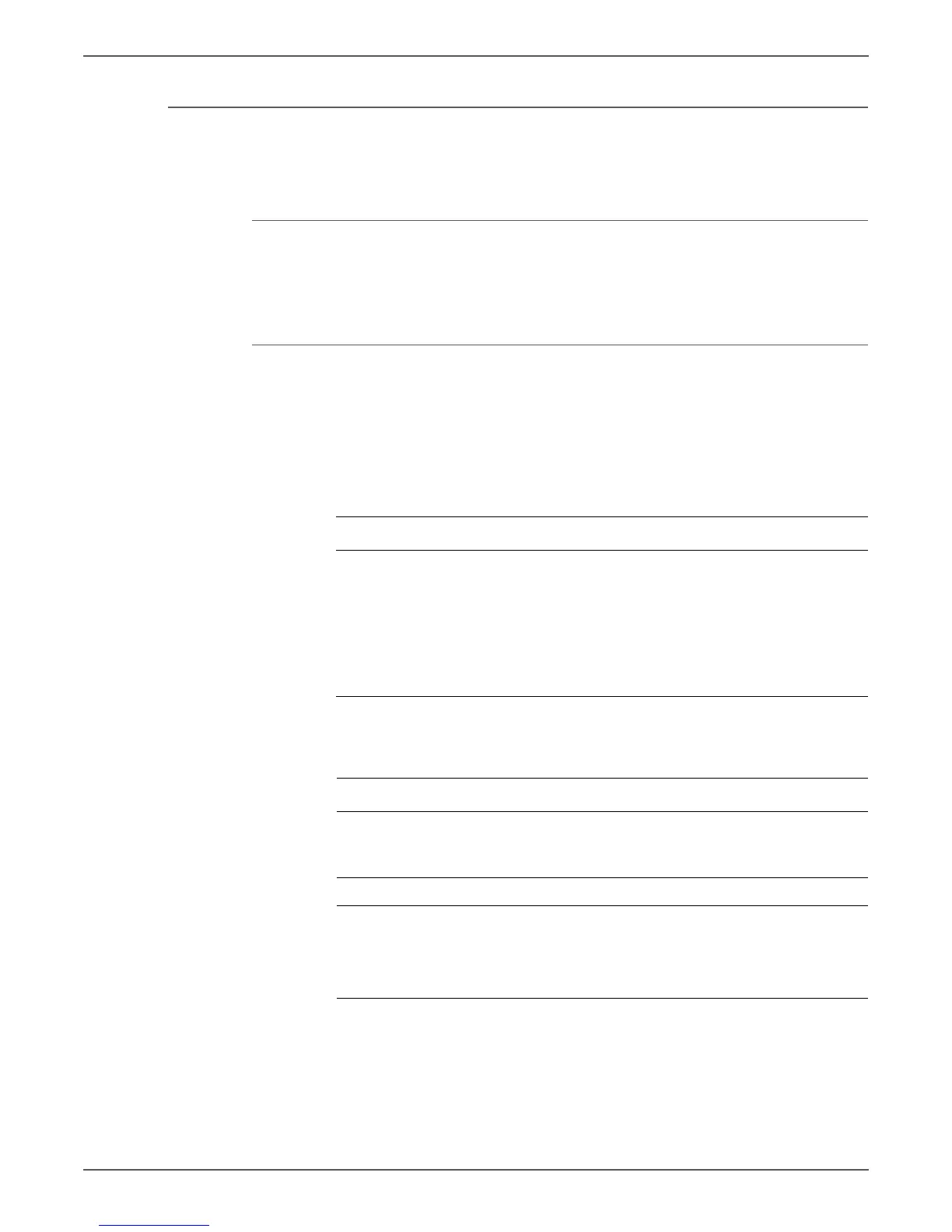Phaser 6000/6010 and WC 6015 MFP Xerox Internal Use Only 3-89
Error Messages and Codes
Exit Off Jam/Exit Off Early Jam
The paper passed through the Exit Sensor earlier than the specified time, or did
not pass through the Exit Sensor within the specified time.
Applicable Error
• 077-108: Exit Off Jam
• 077-109: Exit Off Early Jam
Initial Actions
• Check the media path for obstructions or debris.
• Cycle printer power.
• If the problem persists, use the following procedure.
Troubleshooting Reference Table
Applicable Parts Wiring and Plug/Jack Map References
■ Fuser, PL5.1.1
■ MCU Board, PL7.2.2
■ “Map 3 - Phaser 6000/6010” on
page 10-9
■ “Phaser 6000/6010 Fuser” on
page 10-17
■ “Map 3 - WorkCentre 6015 MFP” on
page 10-23
■ “WorkCentre 6015 MFP Fuser” on
page 10-31
Troubleshooting Procedure Table
Step Actions and Questions Yes No
1 Check P/J18 on the MCU Board.
Is P/J18 connected securely.
Go to step 3. Reconnect
P/J18, then go
to step 2.
2 Does the error persist? Go to step 3. Complete.
3 Replace the Fuser (page 8-80).
Warning: Allow the fuser to cool
before replacement.
Does the error persist?
Replace the
MCU Board
(page 8-121).
Complete.