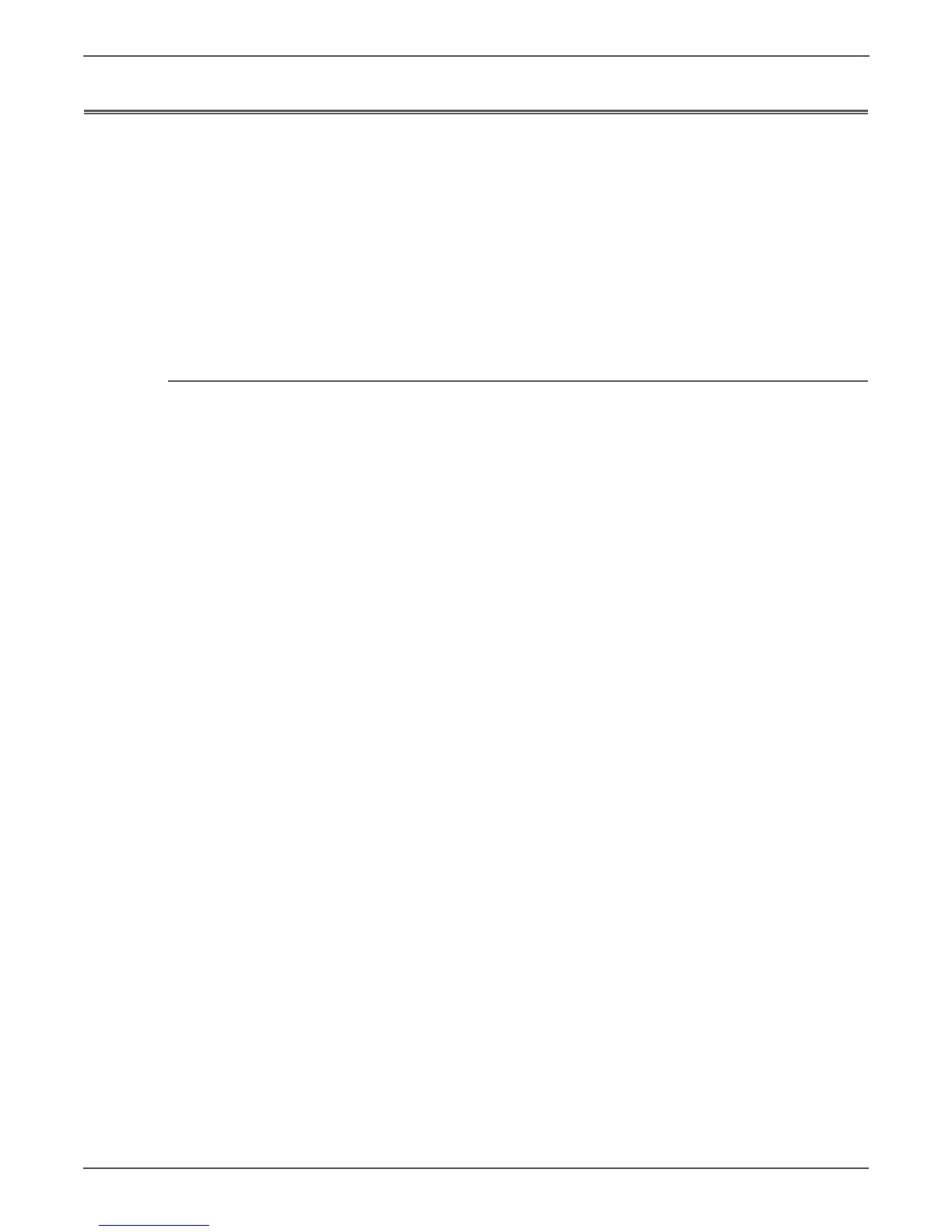2-2 Xerox Internal Use Only Phaser 6000/6010 and WC 6015 MFP
Theory of Operation
Print Process Overview
The Phaser 6000/6010 and WC 6015 MFPs are LED-based full-color xerographic
printers operating on a tandem printing system that has four color-specific
drum/developer sets for Yellow, Magenta, Cyan, and Black (YMCK).
The four color-separated images of the original document are created with toner
on the drums and then transferred in registration onto the transfer belt (IBT =
Intermediate Belt Transfer) to reproduce a full color image. The completed toner
image is transferred and fixed on the print medium, and then output as a print.
This section focuses on the printer’s operational characteristics providing detailed
descriptions of the media path, sensors, xerographic and major system assemblies.
Print Process
The print process consists of these steps:
1. Xerographics
a. Charging – The drum surfaces are charged with electricity.
b. Exposure – The drums are exposed to LEDs.
c. Development – Image is developed with toner.
d. Primary Transfer – The four color separation images on the drums are
transferred onto the transfer belt.
e. Cleaning – The drums are electrically neutralized and the toner remaining
on the drums and BCRs (bias charge rollers) is removed.
f. Secondary Transfer – The toner image on the transfer belt is transferred
onto the media.
g. Neutralization – Electric charge of the paper is eliminated.
h. Cleaning – The toner remaining on the transfer belt and Transfer Roller is
removed.
2. Fusing – The Fuser applies toner on to paper using heat and pressure.