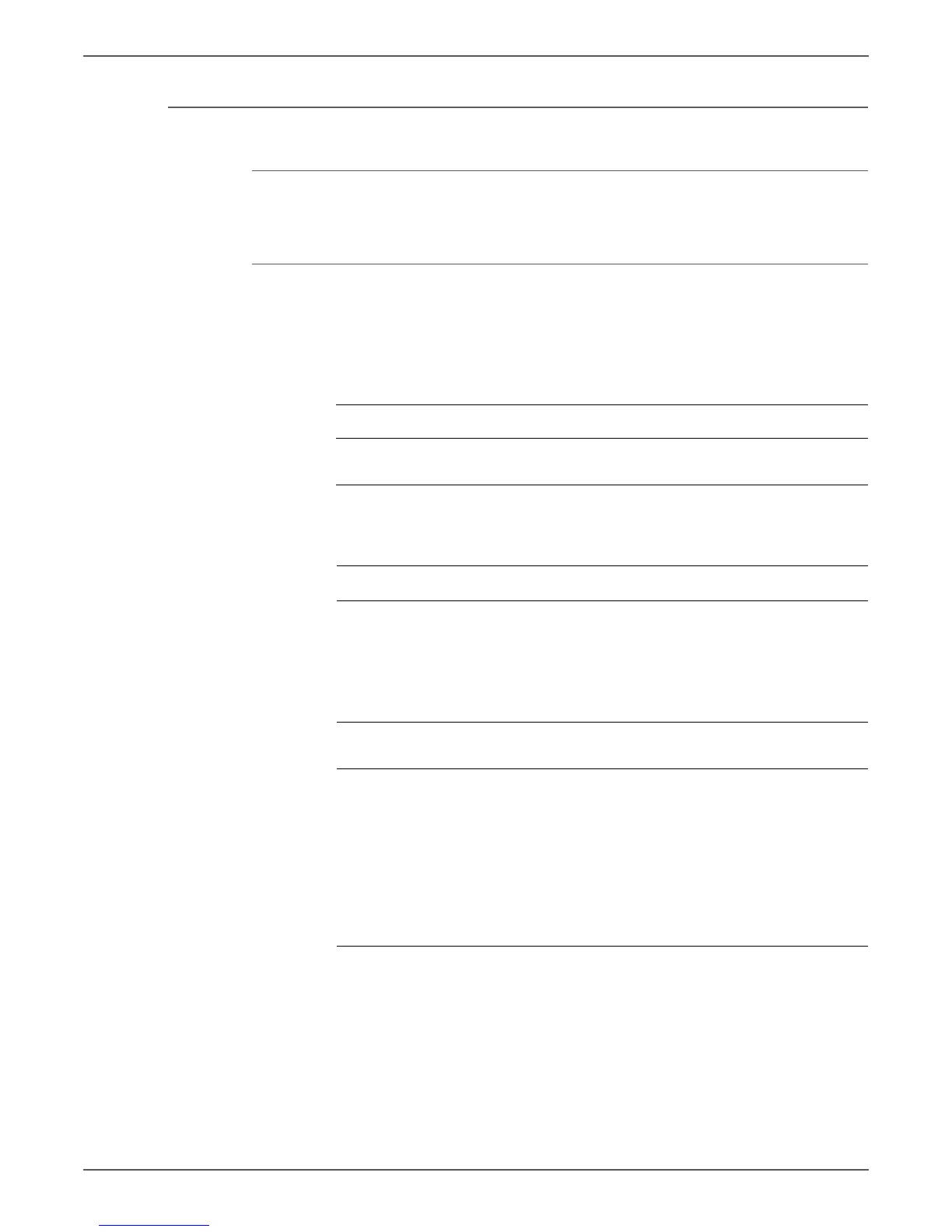Phaser 6000/6010 and WC 6015 MFP Xerox Internal Use Only 3-75
Error Messages and Codes
LPH Failure
Applicable Error
• 061-370: LPH Failure
Initial Actions
• Cycle printer power.
• If the problem persists, use the following procedure.
Troubleshooting Reference Table
Applicable Parts Wiring and Plug/Jack Map References
■ IP Board, PL7.1.9
■ LED Driver Board, PL7.1.5
■ “Phaser 6000/6010 Xerographics” on
page 10-14
Troubleshooting Procedure Table
Step Actions and Questions Yes No
1 Check the connectors at the LED
Driver Board P/J2, 3, 4, and 5 and
xerographics assembly P/J6, 7, 8,
and 9.
Are the connectors securely
connected?
Go to step 2. Reconnect the
connectors.
2 Does the error persist when the
power is turned on?
Go to step 3. Complete.
3 Print the test pattern ASIC.
Put the printer in diagnostic mode
and select Test Print > Te st Pattern
ASIC.
You can also print the test pattern
from the CE Diag Tool. See “Digital
Output Test Procedures” on
page A-16.
Is the image printed correctly?
Replace the IP
Board
(page 8-114).
Replace the
LED Driver
Board
(page 8-107).