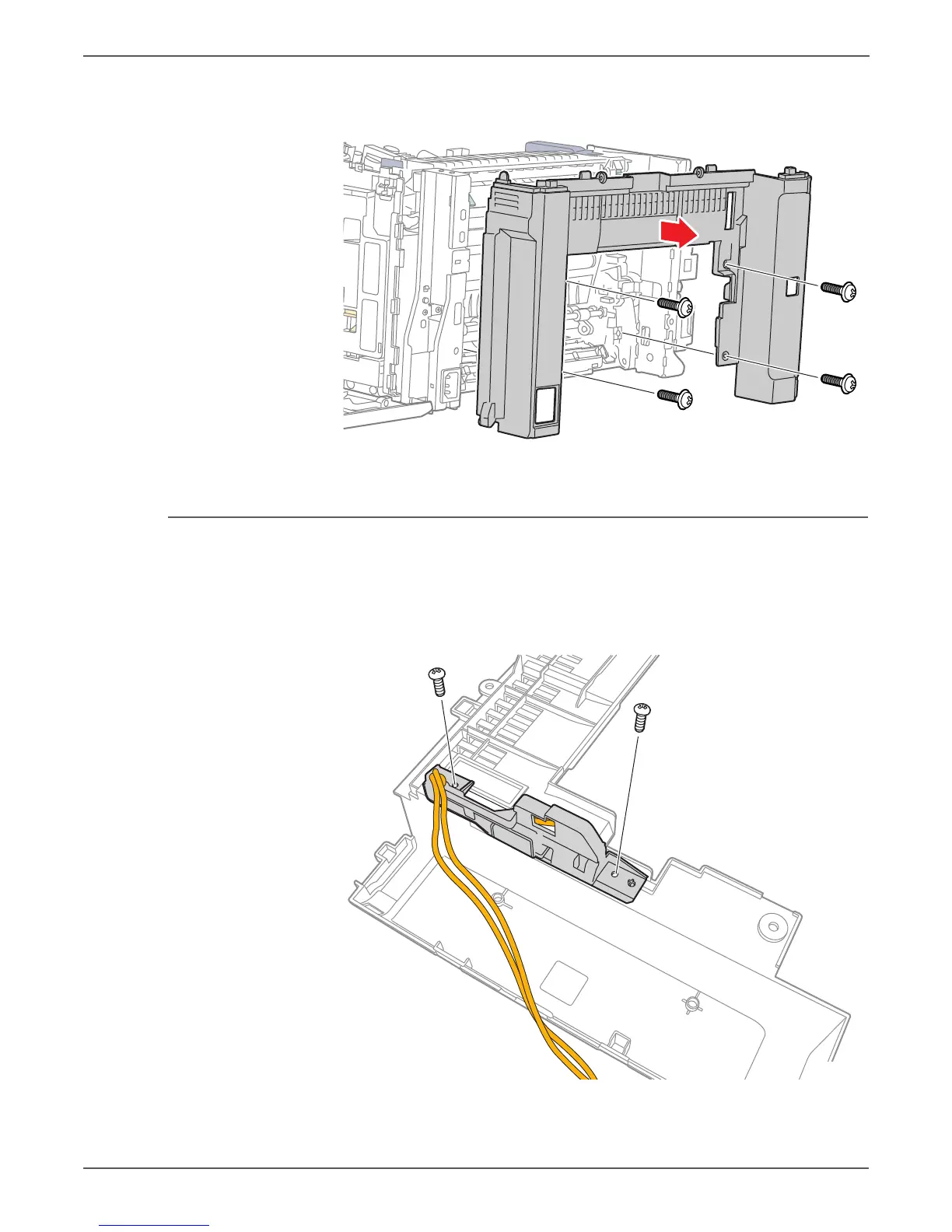8-26 Xerox Internal Use Only Phaser 6000/6010 and WC 6015 MFP
Service Parts Disassembly
5. Remove 4 screws (silver, tap, 8 mm), and remove the Rear Cover from the
printer.
WorkCentre 6015 MFP Rear Interlock Switch
PL1.1.12
1. Remove the Rear Cover (page 8-24).
2. Remove 2 screws (silver, tap, 8 mm) and remove the switch holder from the
Rear Cover.
3. Remove the Rear Interlock Switch from the switch holder.