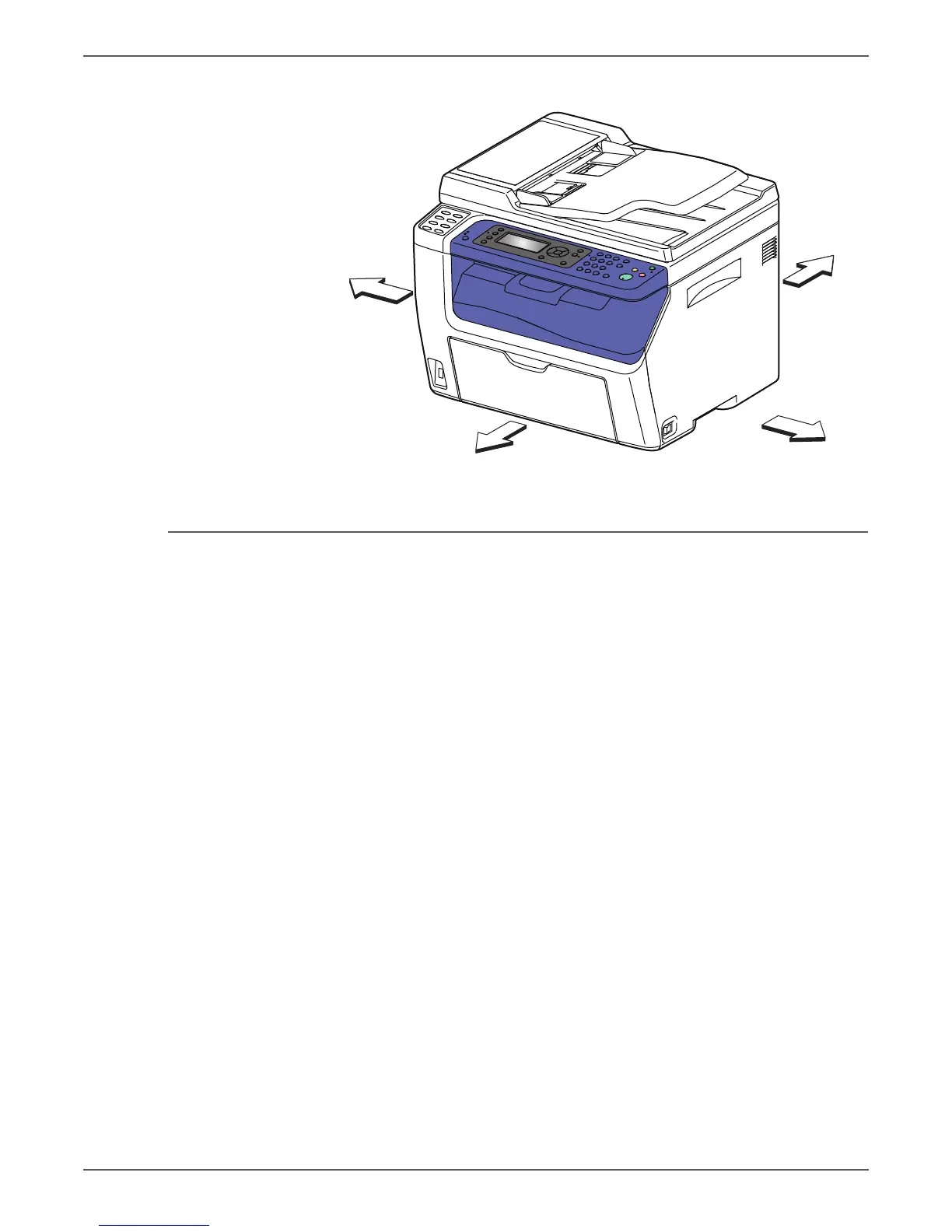Phaser 6000/6010 and WC 6015 MFP Xerox Internal Use Only 8-3
Service Parts Disassembly
WorkCentre 6015 MFP
Preparation
Before you begin any procedure:
Unplug the power cord from the wall outlet.
Allow the Fuser to cool before using the procedure.
Many parts are secured by plastic tabs. Do not over flex or force these parts.
Do not over torque screws threaded into plastic.
Names of parts that appear in the removal procedures may not match the
names that appear in the Parts List. For example, a part called Paper Tray in a
removal procedure may appear on the Parts List as Cassette, Assembly. While
using removal procedure, ignore any prerequisite procedures for parts already
removed.
1. Wear an Electrostatic Discharge wrist strap.
2. Turn Off power and disconnect the power cord from the wall outlet.
3. Disconnect all cables from the printer.
4. Remove the Toner Cartridges (page 8-6).
Right
Front
Left
s6015-001
Rear