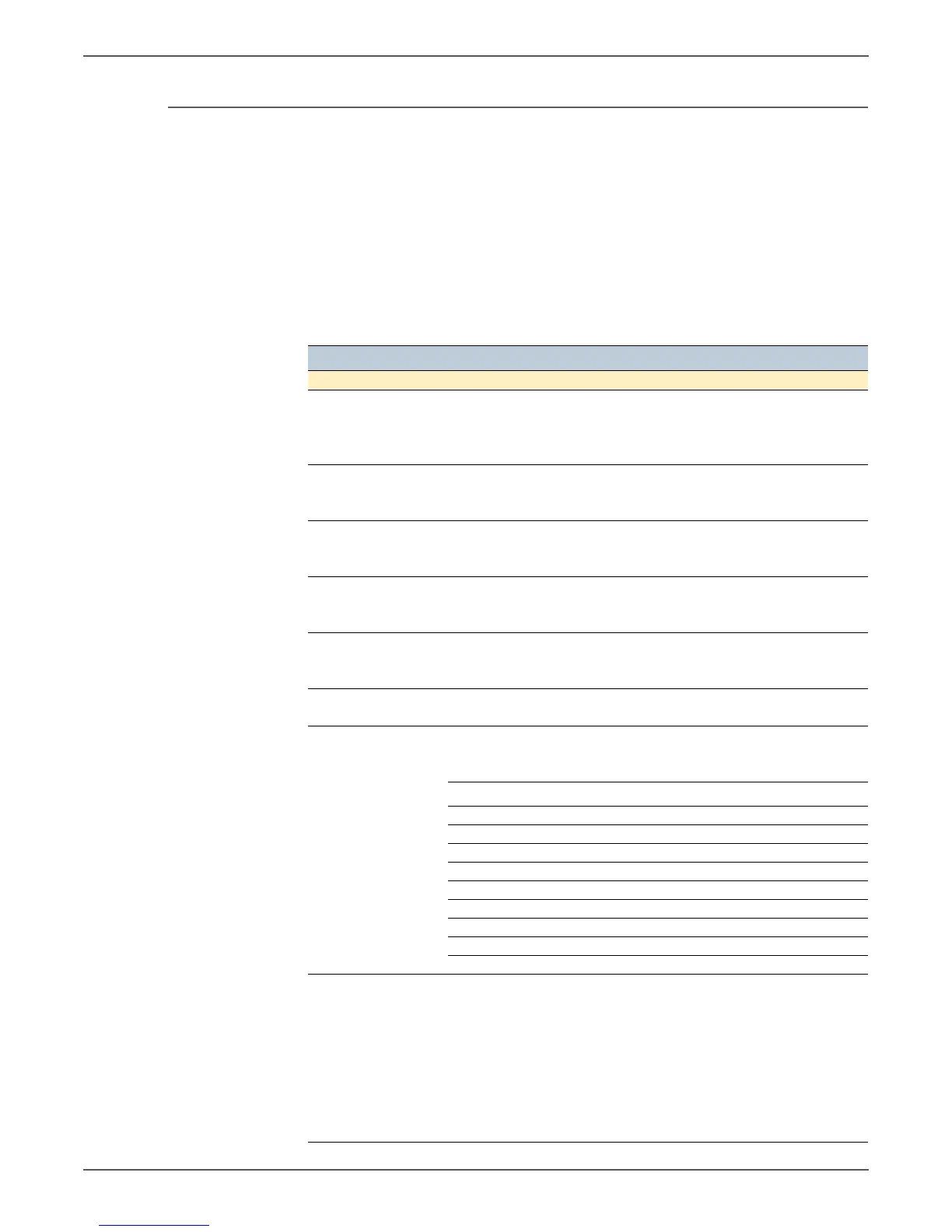Phaser 6000/6010 and WC 6015 MFP Xerox Internal Use Only 4-13
Troubleshooting
Phaser 6010N Diagnostic Test Descriptions
The table below lists the diagnostic tests available, the expected results, and a
brief description of each test. If a test fails and displays an error code, use the
troubleshooting procedure in Chapter 3 specific to the error. If the test indicates
component failure, replace the failed component using the procedures in
Chapter 8. If test results are inconclusive, isolate the problem using the general
procedures in this chapter.
Do not turn the printer Off during ESS Diag testing.
Test LCD (Phaser 6010N) Test D es cr ipti o n
ESS Diag Tests core print engine components.
All Test
■ Start
■ Processing
■ Check OK or
<Failed Test> Error
This test runs all ESS Diag tests except
MAC/PHY and Panel tests. Test
returns Check OK or failed test name.
CodeROM Test
■ Start
■ Processing
■ Check OK or NG
Calculates the ROM checksum and
compares it with the stored value. Run
this test when a 016-317 error occurs.
EEPROM Test
■ Start
■ Processing
■ Check OK or NG
This test checks the diagnostic
portion of the EEPROM. Run this test
when the 116-326 error occurs.
DRAM Test
■ Start
■ Processing
■ Check OK or NG
This test performs read/write/verify of
the DRAM. Run this test when the
116-315 error occurs.
MAC+PHY Test
■ Start
■ Processing
■ Check OK or NG
Run this test when 116-314, 116-350,
116-351, 116-352, and 116-355
errors occur.
ASIC Test
■ Start
■ Check OK or ASIC Error
ASIC Register check. Run this test
when 116-343 error occurs.
PANEL Test
■ Start This test checks the Control Panel
buttons. Button function is indicated
on the display and LEDs.
Button Display
■ Up Up
■ Down Down
■ Left Left
■ Right Right
■ OK Set
■ Menu Menu
■ Cancel Cancel job
■ Back Back
■ Energy Saver Power save
Engine Test
■ Start
■ Check OK or Engine
Error
Print engine communication test. Run
this test when the 024-371 error
occurs.