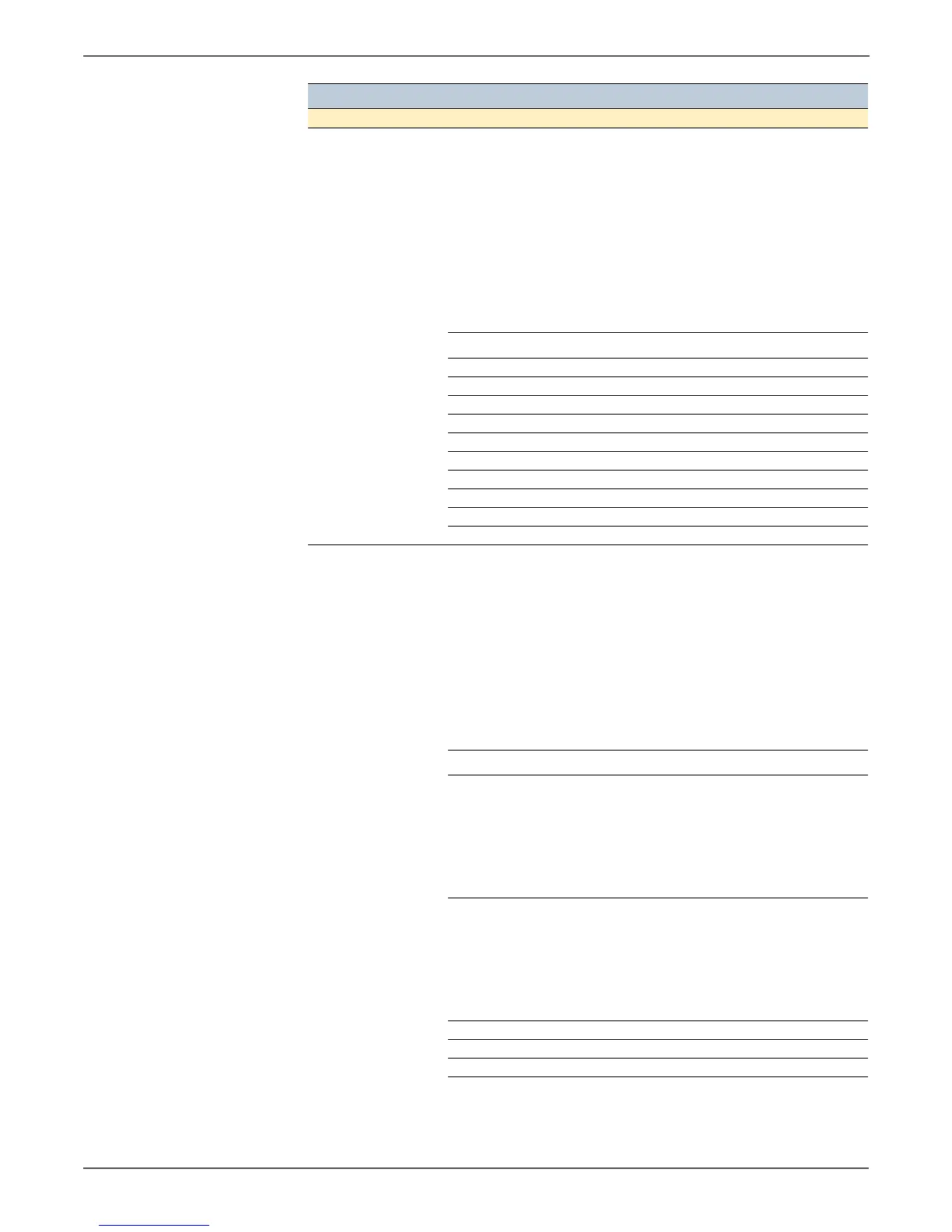4-14 Xerox Internal Use Only Phaser 6000/6010 and WC 6015 MFP
Troubleshooting
Engine Diag Tests for print engine components.
Sensor Test At the start, L - 0 is
displayed. L changes to
H and back to L while the
counter increments
when a sensor is turned
On from Off.
Component tests:
These tests check whether the sensors
operate normally. The Sensor Test is
performed for all the components.
Press the OK button to run the
selected test. Press Cancel to exit the
test. The display returns to the Service
Mode menu.
NOTE During the Sensor Test, no other
diagnostic functions can be performed.
The printer only accepts DI components
and exit commands.
Tes t Comp on ent
Fan Alarm Fan
No Paper Sensor No Paper Sensor
K Mode Sensor Color Mode Sensor
Exit Sensor Exit Sensor
Regi Sensor Registration Sensor
Interlock Switch Interlock Switch
CRUM Y Sensor Yellow CRUM Sensor
CRUM M Sensor Magenta CRUM Sensor
CRUM C Sensor Cyan CRUM Sensor
CRUM K Sensor Black CRUM Sensor
Motor Test
Component tests:
These tests check operation of the
electromechanical components. Press
the OK button to run the selected
test. Press Cancel to exit the test. The
display returns to the Service Mode
menu.
NOTE During the Motor Tests, no other
diagnostic functions can be performed.
The printer only accepts component and
exit commands.
Tes t Comp on ent
Main Motor (FULL)
Main Motor (HALF)
Main Motor (SLOW)
Main Drive Assembly
Caution: When checking the Main
Motor, stop the test within
10 seconds. Executing this
test for 10 seconds or longer
may cause damage to the
printer.
Fan Motor (High)
Fan Motor (LOW)
Fan Motor
Caution: When checking the Fan
Motor, stop the test within
10 seconds. Executing this
test for 10 seconds or longer
may cause damage to the
printer.
Regi Clutch Drive Clutch
Feed SOLENOID Feed Solenoid
K Mode SOLENOID Developer Drive Assembly
Test LCD (Phaser 6010N) Test Description
