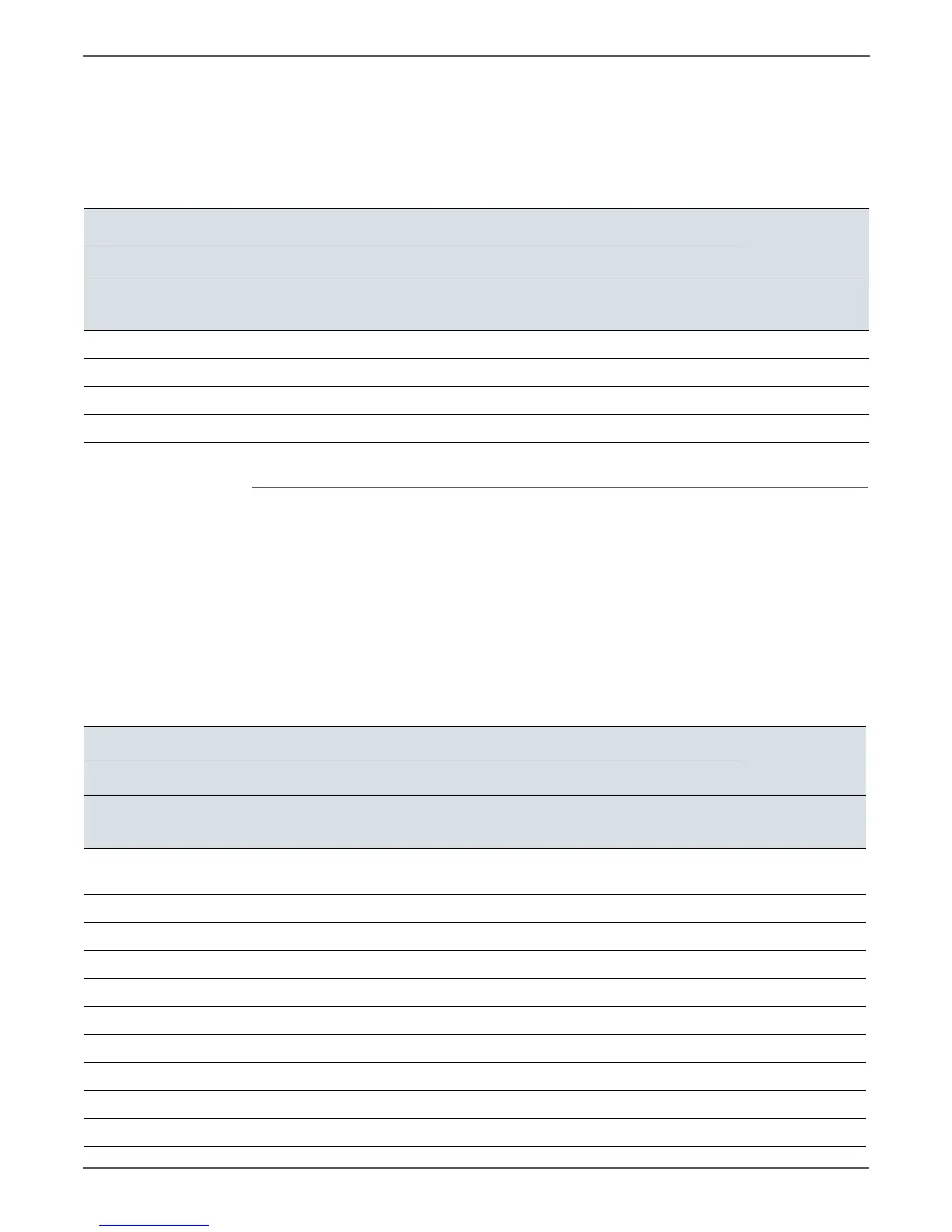3-20 Xerox Internal Use Only Phaser 6000/6010 and WC 6015 MFP
Error Messages and Codes
Use the following table to identify the extended error.
A “-” in the table indicates that the LED is Off after the error occurs.
Phaser 6000B Errors
Print the Error History Report (page 3-2).
Use the following table to interpret error indicators on the Control Panel of the
Phaser 6000B.
A “+” in this table indicates that the LED will remain in whatever state it was in
prior to the error occurring. A “-” indicates that the LED is off after the error
occurs.
Indicator
Status
Code
Go to
page
1 2 3 4 5 6 7 8 9 10
Load
Paper
Ready/
Data
K Toner C Toner M Toner Y Toner
Energy
Saver
OK Jam Error
Orange - Orange - - - Green - - Orange 016-718 3-38
Orange - - Orange - - Green - - Orange 016-720 3-40
Orange---Orange-Green--Orange016-7993-42
Orange---- OrangeGreen--Orange092-3103-95
Indicator
Status
Code
Go to
page
1 2 3 4 5 6 7 8 9 10
Load
Paper
Ready/
Data
K Toner C Toner M Toner Y Toner
Energy
Saver
OK Jam Error
----- ----Blinking
Orange
010-397 3-27
Orange--OrangeOrange----Orange016-5003-31
Orange--OrangeOrangeOrange---Orange016-5013-31
Orange--OrangeOrangeOrange---Orange016-5023-31
----- ----Orange016-7183-38
----- ----Orange016-7203-40
Orange--Orange- ----Orange016-7373-35
Orange--Orange- ----Orange016-7413-35
Orange--Orange- ----Orange016-7423-35
Orange--Orange- ----Orange016-7433-35