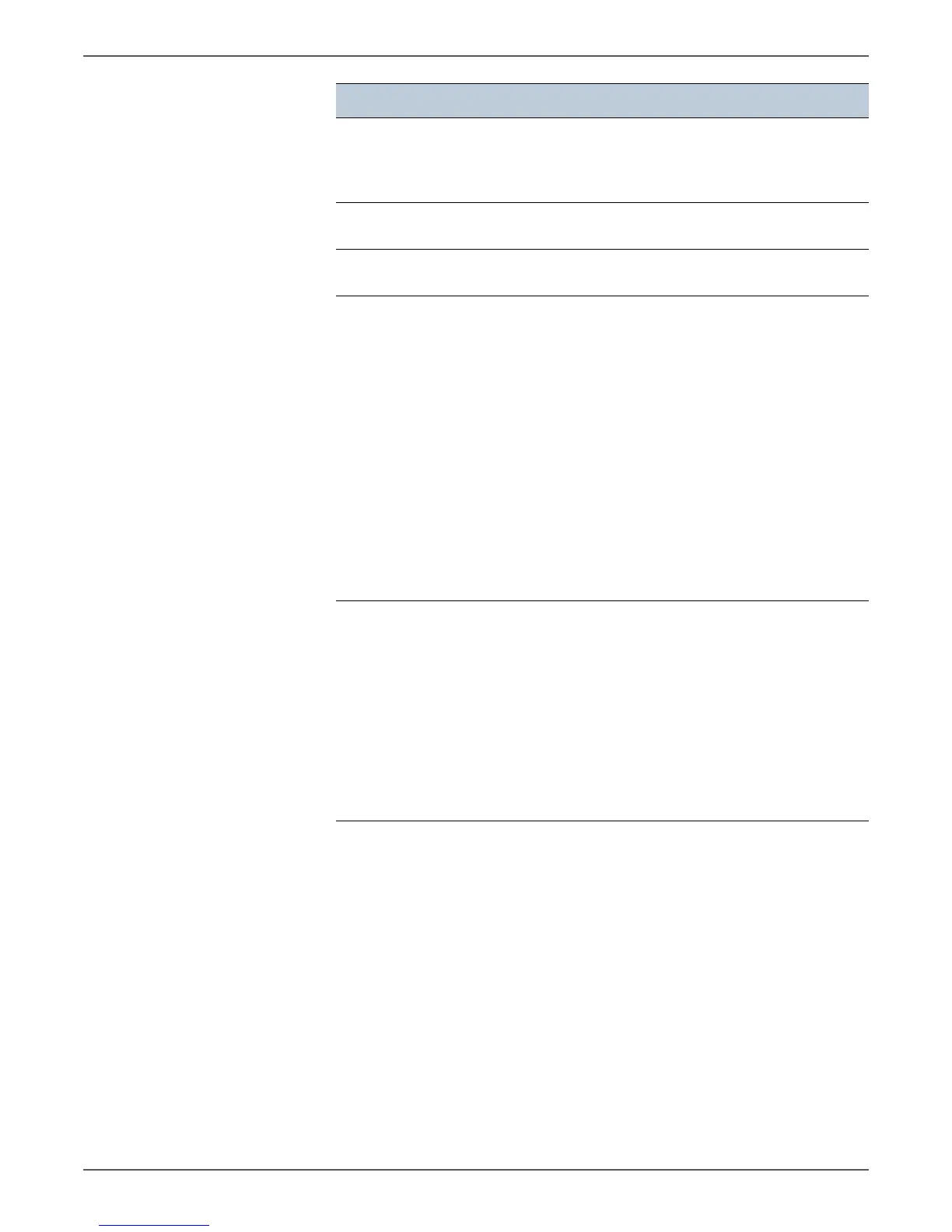Phaser 6000/6010 and WC 6015 MFP Xerox Internal Use Only 4-5
Troubleshooting
Smear appears at the same
location on the output when
scanned using the document
glass.
Clean the document glass.
Images are skewed. Ensure that the document is loaded straight
in the ADF or on the document glass.
Diagonal lines appear jagged
when scanned using the ADF.
If the document uses thick media, try
scanning it from the document glass.
One of the following messages
appears on your computer
screen:
■ Device can't be set to the H/W
mode you want.
■ Port is being used by another
program.
■ Port is Disabled.
■ Scanner is busy receiving or
printing data. When the
current job is completed, try
again.
■ Invalid handle.
■ Scanning has failed.
1. There may be a copying or printing job in
progress. When the current job is complete,
try the job again.
2. The selected port is currently being used.
Restart your computer and try again.
3. The printer's cable may be improperly
connected or the power may be off.
4. The scanner driver is not installed or an
operating environment is not set up
properly.
5. Ensure that the port is properly connected
and the power is turned on. Then restart
your computer.
6. Check if the USB cable is properly
connected.
Printer does not properly transfer
scan data to a specified
destination via the Scan to E-
mail or Scan to Network feature
1. Check the following settings under
Address Book > Server Address:
■ Server Address
■ Server Path
■ Share Name
■ Login Name
■ Login Password
■ Scan to E-mail
2. Check the following setting under Address
Book > E-Mail Address:
■ Address
Problem Check/Explanation