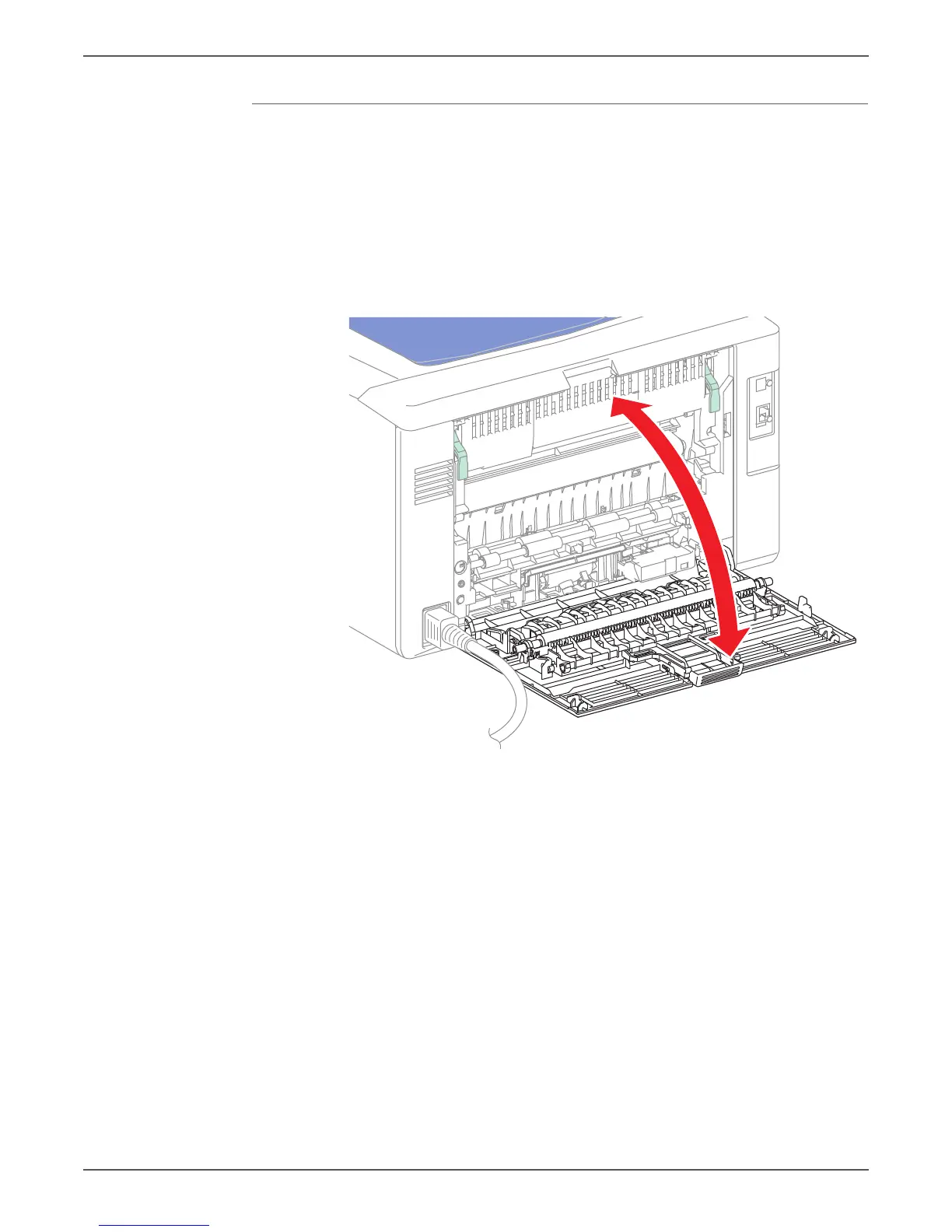Phaser 6000/6010 and WC 6015 MFP Xerox Internal Use Only 4-25
Troubleshooting
Rear Cover Interlock
1. Enter Service Diagnostics (page 4-11).
2. Run the Interlock Switch test: Engine Diag > Sensor Test > Cover Open
Sensor.
3. Open and close the Rear Door to actuate the switch.
4. Confirm the number shown on the display increases every time the actuator is
operated.
5. Press the Cancel button to stop the test.
6. Close the Rear Door.
