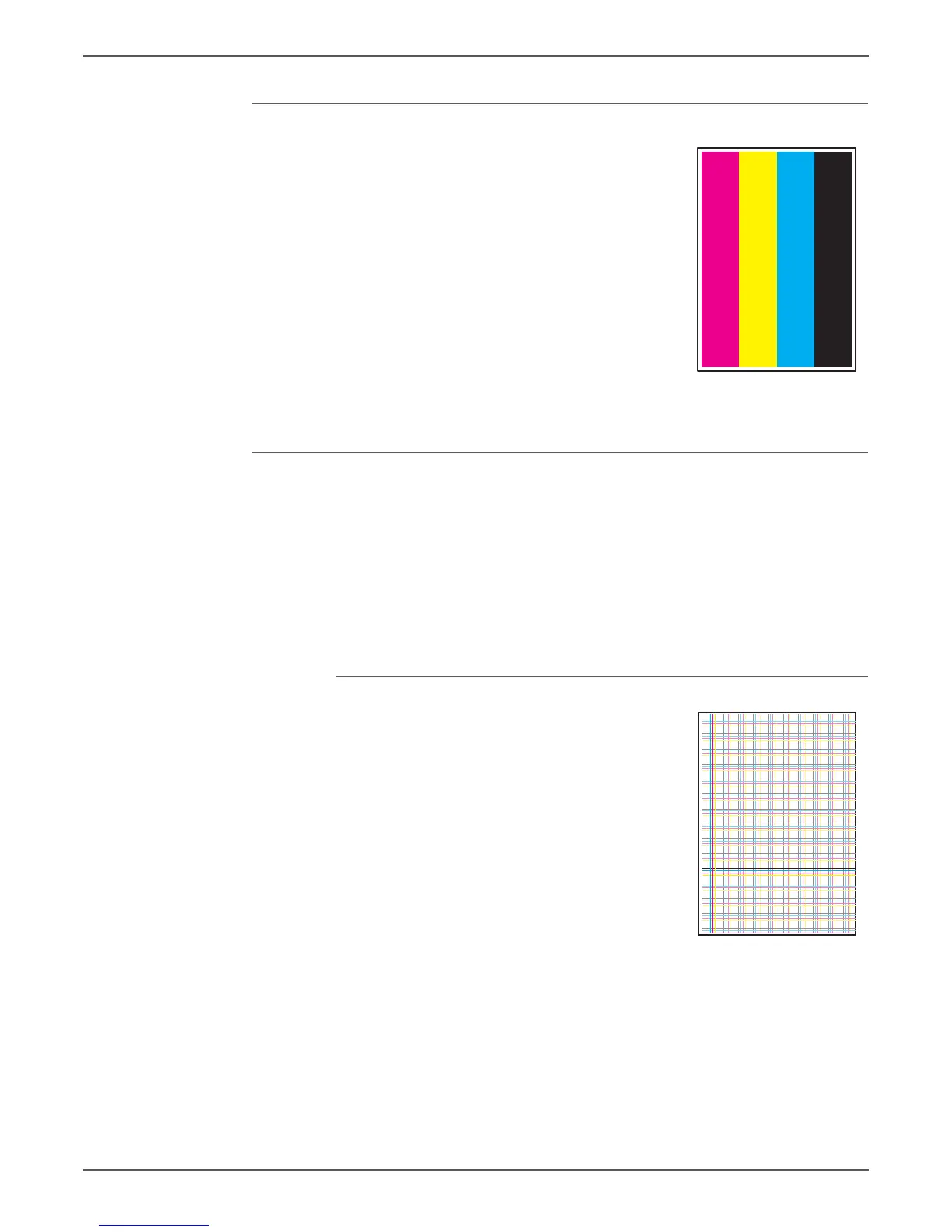Phaser 6000/6010 and WC 6015 MFP Xerox Internal Use Only 5-41
Image Quality
Toner Pallet Check Test Print
This test print provides 100% density for Cyan,
Magenta, Yellow, and Black on the whole page. This
test is used to identify problems with the toner when
printing pictures or photos. Compare the print with
this example to determine the problem.
• Fail: Check the Toner Cartridge and delivery for
the problem color.
• Pass: Check the print data.
Additional Test Prints
The WorkCentre 6015 MFPs have additional test prints in the Service Diagnostics.
To print a test print:
1. Enter Service Diagnostics (page 4-11).
2. Using the Down Arrow button, select Printer Diagnostics and press OK.
3. Using the Down Arrow button, select Test Print and press OK.
4. Using the Up and Down Arrow buttons, select the desired test print and press
OK.
TestPatASIC[IOT] Test Print
Prints the LED Driver Board built-in test pattern.
If the pattern does not print correctly, check the LED
Driver board. If the pattern prints OK, check the
Image Processor Board.
s6000-187