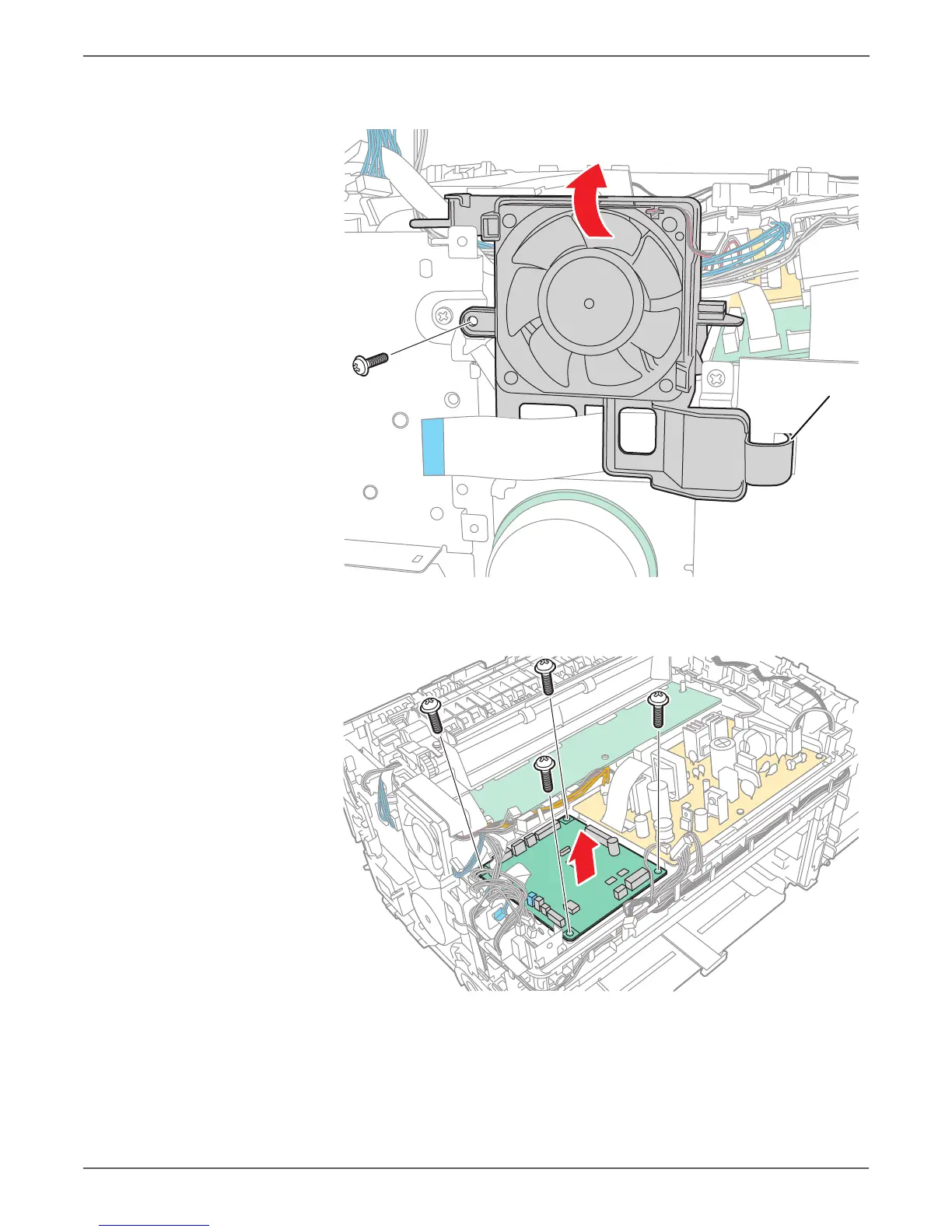8-122 Xerox Internal Use Only Phaser 6000/6010 and WC 6015 MFP
Service Parts Disassembly
9. Remove 1 screw (silver, metal, 6mm) that secures the fan shroud, release the
fan shroud clip, and move the Fan away from the chassis.
10. Disconnect the connectors on the MCU Board.
11. Remove 4 screws (silver, plastic, 6 mm), to remove the MCU Board.
Restore the NVM data from the IP Board using the following procedure that
matches the model of printer.