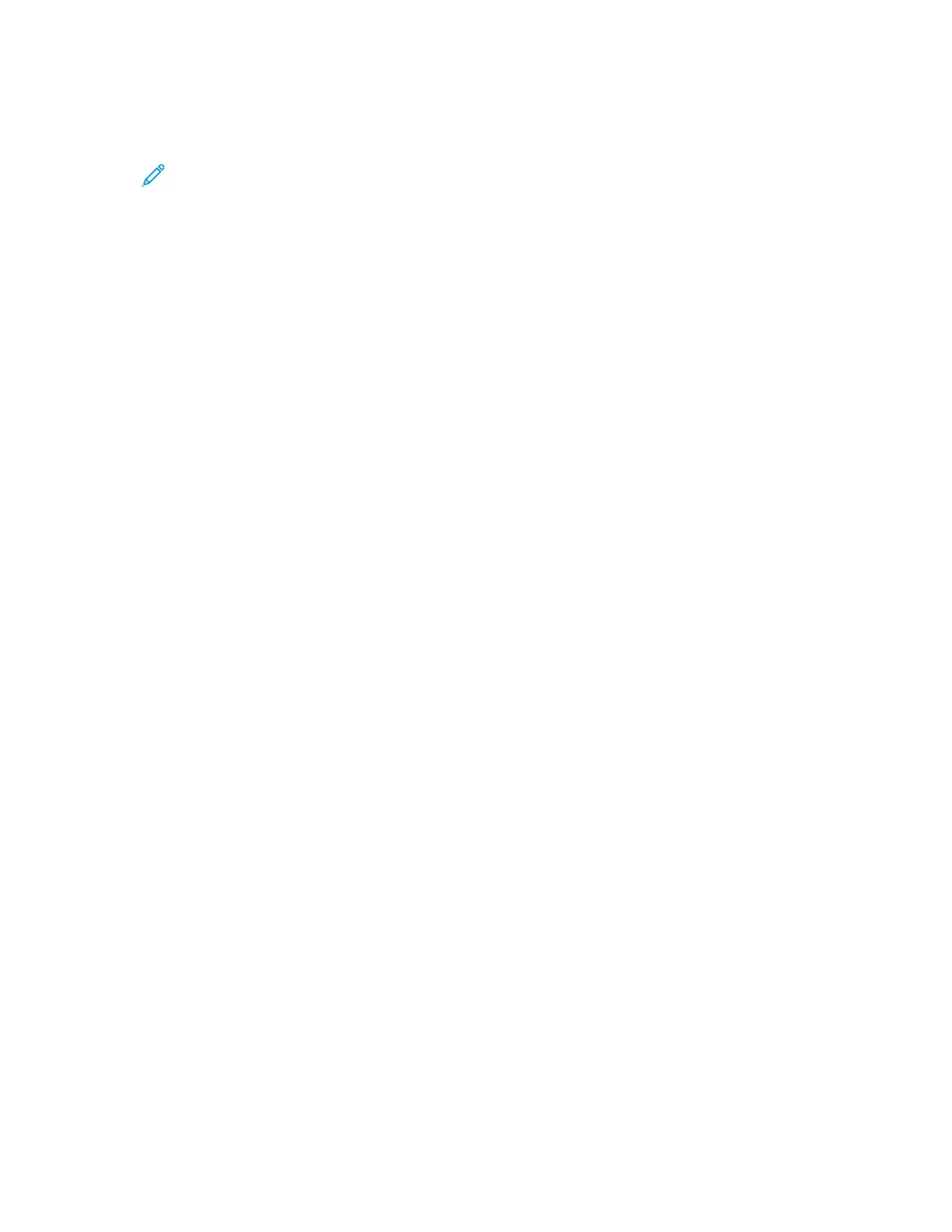7. To close the Tray Stock Properties window, click OK again.
The new stock is displayed in the Stock Library list of PredictPrint Media Manager.
Note: Before you run the job, ensure that the tray is loaded with the same stock as
programmed for that tray in the Stock Library.
Editing an Existing Stock in the Stock Library
1. From the PredictPrint Media Manager main window, click Stock Library.
The Stock Library window appears.
2. Select the required stock from the Stock Library list.
3. Click the Edit icon.
The Stock Properties window appears.
4. Modify the stock attributes as required.
5. Click Advanced Setup.
a. Select the various Advanced Stock Setup options as required. Refer to Advanced Stock Setup
Options.
b. To save the changes, click OK, then close the Advanced Stock Setup window.
6. To save and close the Stock Properties window, click OK.
The Last Updated column in the Stock Library list displays a new date and time, which indicates
when the changes were made.
Removing a Stock from the Stock Library
1. From the PredictPrint Media Manager main window, click Stock Library.
The Stock Library window appears.
2. Click the Remove icon.
A prompt appears with the message Are you sure you want to Delete this stock?
3. To delete the stock from the Stock Library list, click Yes.
TTrraayy PPrrooppeerrttiieess
From the Tray Properties window, the user views and sets various stock parameters for the feeder
trays. You can access the Tray Properties window from PredictPrint Media Manager→Trays, then
select any tray.
From the Tray Stock Properties window, you can view the stock details, and load new stocks from
the Stock Library or the Media List:
Stock Details
This area displays the current tray information, including the paper size, type, weight, coating, and
color, the orientation of the paper (LEF or SEF), hole punching, and grain.
Load a new stock from:
You can select to load a new stock from the following options:
• Stock Library
• Media List
Xerox
®
Versant
®
4100 Press
User Documentation
113
Working With
