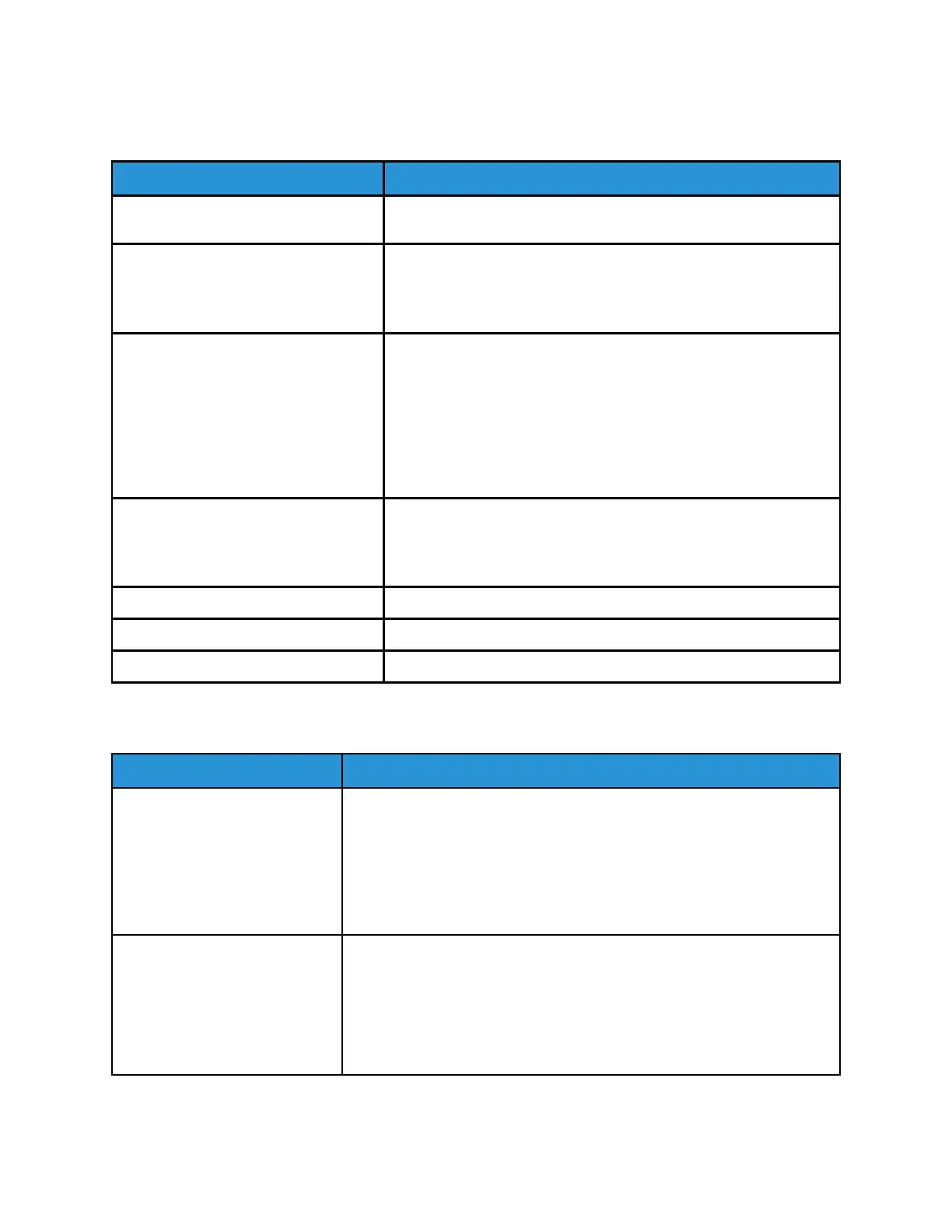Specifications
Feature
Description
Rated Speed 100 pages per minute of Letter (8.5 x 11 in.) or A4 paper size (full
color or black only)
Print Modes Two print modes are supported and are specified at the print
server:
• 4 Color Mode: Cyan, Magenta, Yellow, Black (CMYK)
• Black and White Mode (Grayscale)
Maximum Printable Area
• Default Border: 4 mm on the leading edge and 2 mm on the
remaining sides
• Print Image Quality Assurance Area: 317 mm x 482 mm (12.48
x 18.98 in.)
• For Trays 1, 2 or 3: 323 x 482 mm (12.72 x 18.98 in.)
• Tray 5 (Bypass): 326 x 482 mm (12.83 x 18.98 in.)
• Advanced High Capacity Feeder (Trays 6 and 7): 326 x 482 mm
(12.83 x 18.98 in.)
Printing Resolution
• Print Engine Imaging Resolution: 2400 x 2400 dots-per-inch
(dpi)
• Print Server Raster-Image-Processing (RIP) Resolution (print
server to print engine): 1200 x 1200 dpi
Paper Size Ranges For information, refer to Paper Size Ranges.
Paper Tray Information For information, refer to Paper Tray Information.
Productivity Information For information, refer to Press Productivity Information.
PPeerrffoorrmmaannccee SSppeecciiffiiccaattiioonnss
Feature
Description
Press Warmup Time The press warmup times vary depending on the current state or mode of
the press. Warmup times are listed as follows:
• From a cold start (power on or power saver mode), less than 5 minutes
• From Sleep Mode or Power Saver, less than 5 minutes
• From Standby Mode, less than 1 minute
• When switching print modes (such as from black only to full color),
approximately 2 minutes
Time of First Print Out of Press This is the minimum time from when the press receives a job from the
print server to the time when the trail edge of the first print passes
through the press exit sensor.
• From a cold start (power on or power saver), the system takes less
than 5 minutes to start printing
• From standby mode, the system usually takes less than 1 minute to
the start printing
Xerox
®
Versant
®
4100 Press
User Documentation
27
Learning About
